Loading
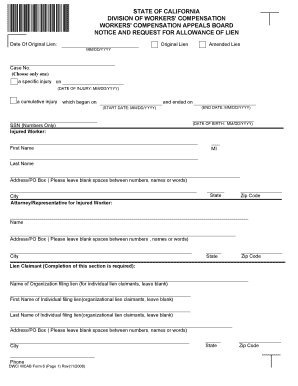
Get Wcab Forms
How it works
-
Open form follow the instructions
-
Easily sign the form with your finger
-
Send filled & signed form or save
How to fill out the Wcab Forms online
The Wcab Forms serve as essential documents for requesting allowances of liens within the California Workers' Compensation system. This guide aims to provide clear, step-by-step instructions on how to fill out these forms online, ensuring that users can navigate the process with confidence.
Follow the steps to accurately complete the Wcab Forms online.
- Press the ‘Get Form’ button to access the Wcab Form. This action allows you to open the necessary document in an online editor.
- Fill in the date of the original lien using the MM/DD/YYYY format. Ensure you select whether it is an original or amended lien by checking the appropriate box.
- Input the case number, ensuring to choose only one type of injury: either a specific injury or a cumulative injury. Provide the date of injury in the specified format.
- Complete the section for the injured worker by entering their first name, middle initial, last name, and social security number. Also, include their birth date and address details.
- Indicate the attorney or representative for the injured worker, if applicable, by entering their name and address information.
- In the lien claimant section, provide the name of the organization or individual filing the lien. Fill out their contact information accordingly.
- If the lien claimant has an attorney or representative, enter their details in the appropriate section, or check the box indicating they are not represented.
- Complete the employer and insurance carrier or claims administrator information, ensuring that all required fields are filled out accurately.
- Specify the total lien amount requested against the compensation due to the injured worker and select the appropriate box for the nature of the request.
- Attach an itemized statement justifying the lien as instructed and ensure to sign the form where indicated, noting the date of signing in the MM/DD/YYYY format.
- Finally, save your changes, and download, print, or share the form as needed for submission.
Complete your Wcab Forms online today to ensure a smooth submission process.
Filling out an employee evaluation form requires a clear assessment of the employee’s performance, strengths, and areas for improvement. Be specific with your comments and relate them to the employee's goals. The US Legal Forms site provides WCAB forms that can guide you in creating an effective evaluation process.
Industry-leading security and compliance
US Legal Forms protects your data by complying with industry-specific security standards.
-
In businnes since 199725+ years providing professional legal documents.
-
Accredited businessGuarantees that a business meets BBB accreditation standards in the US and Canada.
-
Secured by BraintreeValidated Level 1 PCI DSS compliant payment gateway that accepts most major credit and debit card brands from across the globe.


