Loading
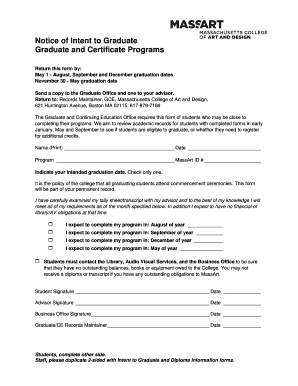
Get Massart Intent To Graduate Form
How it works
-
Open form follow the instructions
-
Easily sign the form with your finger
-
Send filled & signed form or save
How to fill out the Massart Intent To Graduate Form online
Filling out the Massart Intent To Graduate Form online is an essential step for students nearing completion of their programs. This guide will provide you with clear, step-by-step instructions to ensure a smooth and accurate submission.
Follow the steps to complete the form successfully.
- Click ‘Get Form’ button to access the Massart Intent To Graduate Form and open it for editing.
- Begin by filling in your personal information. Enter your name as it appears in official records. Include the date and your MassArt ID number in the designated fields.
- Indicate your intended graduation date by checking only one of the provided options: August, September, December, or May of the specified year. Ensure the selection matches your expected completion.
- Affirm that you have reviewed your academic records with your advisor by marking the corresponding checkbox. This step is critical to verify your eligibility for graduation.
- Provide your signature and the date, confirming all information is accurate and complete. Ensure your advisor also signs and dates this section.
- Next, complete the Diploma Information Form by entering details such as your diploma name, mailing address for diploma delivery, and the city for graduation announcements.
- Once all sections are filled out, review the entire form for accuracy. Verify that you have no outstanding obligations with the library or business office that could prevent you from graduating.
- After confirming all details, you can save the changes to your document. Consider downloading the completed form, printing it for records, or sharing it as needed with your advisor.
Complete your Massart Intent To Graduate Form online today and ensure a successful graduation process.
Conducting a graduation program involves careful planning, from selecting a venue to inviting guest speakers. Collaborating with faculty and administrative staff is crucial for a successful event. Additionally, make sure to promote attendance and consider utilizing the Massart Intent To Graduate Form to facilitate smooth processing for graduates.
Industry-leading security and compliance
US Legal Forms protects your data by complying with industry-specific security standards.
-
In businnes since 199725+ years providing professional legal documents.
-
Accredited businessGuarantees that a business meets BBB accreditation standards in the US and Canada.
-
Secured by BraintreeValidated Level 1 PCI DSS compliant payment gateway that accepts most major credit and debit card brands from across the globe.


