Loading
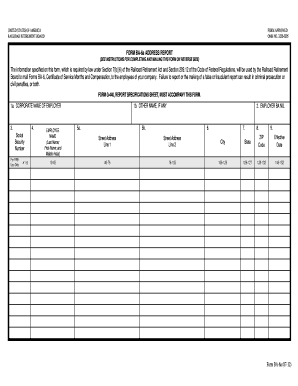
Get Board Form Ba
How it works
-
Open form follow the instructions
-
Easily sign the form with your finger
-
Send filled & signed form or save
How to fill out the Board Form Ba online
Filling out the Board Form Ba online can seem challenging, but with a clear understanding of its components, you will find it manageable. This guide provides step-by-step instructions to help you complete the form accurately and efficiently.
Follow the steps to successfully fill out the Board Form Ba.
- Press the 'Get Form' button to access the Board Form Ba and open it in your preferred editor.
- Begin by entering the corporate name of the employer in Item 1a. If there is another name commonly used for business purposes, fill in Item 1b.
- In Item 2, provide the four-digit BA number assigned to the employer by the Railroad Retirement Board.
- For Item 3, enter the employee's social security number securely.
- In Item 4, list the employee's last name (up to 20 letters), first name (up to 15 letters), and middle initial.
- For Item 5a, input the first line of the employee's street address, ensuring it does not exceed 30 characters. If a second line is necessary, enter it in Item 5b, adhering to the same character limit.
- In Item 6, enter the name of the city (up to 20 characters). Then, in Item 7, provide the two-letter abbreviation of the state.
- Next, enter the five-digit ZIP code in Item 8.
- Finally, in Item 9, enter the effective date of the address change in the MMDDYYYY format. If the date is unknown, you may leave this blank.
- After filling in all required fields, review your entries for accuracy. You can then save changes, download, print, or share the completed form as needed.
Start completing your Board Form Ba online today for a streamlined filing experience.
BA stands for Bachelor of Arts, a widely recognized undergraduate degree. This qualification highlights a student's engagement with liberal arts and social sciences. For those pursuing higher education, understanding the implications of Board Form Ba can provide clarity on the academic expectations and opportunities ahead.
Industry-leading security and compliance
US Legal Forms protects your data by complying with industry-specific security standards.
-
In businnes since 199725+ years providing professional legal documents.
-
Accredited businessGuarantees that a business meets BBB accreditation standards in the US and Canada.
-
Secured by BraintreeValidated Level 1 PCI DSS compliant payment gateway that accepts most major credit and debit card brands from across the globe.


