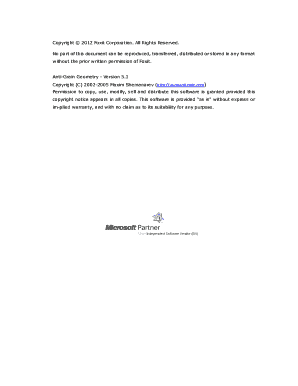
Get Pdf Page Organizer - Foxit Software
How it works
-
Open form follow the instructions
-
Easily sign the form with your finger
-
Send filled & signed form or save
How to fill out the PDF Page Organizer - Foxit Software online
Filling out the PDF Page Organizer (PDFPO) from Foxit Software can streamline your PDF management process, allowing you to efficiently organize, merge, and annotate your documents. This guide offers clear, step-by-step instructions to help users navigate through each component of the PDFPO form.
Follow the steps to complete your PDF Page Organizer form.
- Click the ‘Get Form’ button to obtain the form. This will enable you to open it in the editor, where you can start making changes.
- On the Pages pane, click the Import button to bring in pages from existing PDF documents. You have the option to import single pages, specific ranges, or all pages.
- Use the Outlines pane to create and insert outlines for your document. You can import existing outlines or manually insert new ones.
- Navigate to the Annotations pane to insert free text or stamp annotations. This allows you to add comments or marks to the document.
- In the Layout pane, adjust the page layout settings such as resizing, scaling, clipping, or rotating pages to fit your preferences.
- Consider adding basic information about the PDF in the Info pane, including the title, subject, and keywords, which can enhance searchability.
- After making all necessary adjustments, save your document. You can do this by clicking the Save button or using the shortcut Ctrl + S.
- To generate your final PDF, choose the Generate option from the Menu bar. Input a filename and save your file.
- Once you're finished, you can choose to download, print, or share your organized PDF document.
Start managing your documents effectively by filling out the PDF Page Organizer online today!
To bring up the Format panel in Foxit PDF Reader, simply click on the Format button in the tool ribbon. When using the PDF Page Organizer - Foxit Software, this panel allows you to adjust the appearance and layout of your document. Just select any text or image, and the Format panel will showcase options for customizing your PDF’s look, enhancing clarity and presentation.
Industry-leading security and compliance
-
In businnes since 199725+ years providing professional legal documents.
-
Accredited businessGuarantees that a business meets BBB accreditation standards in the US and Canada.
-
Secured by BraintreeValidated Level 1 PCI DSS compliant payment gateway that accepts most major credit and debit card brands from across the globe.


