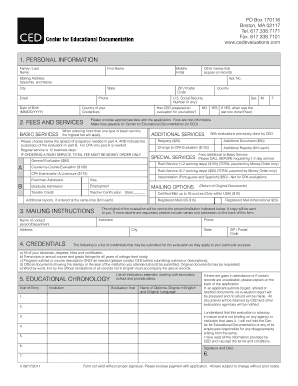
Get Center For Educational Documentation
How it works
-
Open form follow the instructions
-
Easily sign the form with your finger
-
Send filled & signed form or save
How to fill out the Center For Educational Documentation online
This guide provides a detailed, step-by-step approach to filling out the Center For Educational Documentation form online. Whether you are a first-time user or returning for additional services, this comprehensive guide will help you navigate each section with ease.
Follow the steps to complete your application smoothly.
- Click ‘Get Form’ button to obtain the form and open it in the editor.
- Start filling out your personal information in the designated fields, including your family last name, first name, middle initial, and any other names that appear on your records. Make sure to include your complete mailing address, which consists of the street number and name, apartment number (if applicable), city, state, and ZIP/postal code. Don’t forget to provide your email address and phone number along with your date of birth in the MM/DD/YYYY format.
- Indicate whether the Center For Educational Documentation has previously prepared an evaluation for you. If yes, please provide the year of the last completed evaluation.
- Select the type(s) of evaluation you need from the options provided in part A, and clearly state the purposes for which the evaluation is needed in part B. For CPA evaluations, only part A is required. Note that regular service takes 12 business days, and if you need rush service, confirm that the payment method is by money order only.
- Add any additional services you might require, such as retyping or obtaining additional documents, and specify the relevant fees for these services.
- Complete the mailing instructions by indicating how the original documents should be returned. Provide the address of the person or institution to whom the original evaluation will be sent, and include a contact phone number for that institution.
- List all educational credentials in the credentials section. Provide the specific name of the diploma or degree in both English and its original language. Include the institutions attended along with the years you attended each one in the educational chronology section.
- Review the entire form for accuracy, ensure you have read and understood the terms and conditions, and provide your signature and the date in the designated area to validate the form.
- Enclose the appropriate payment with your application. Ensure that you have included the correct amount for the services selected, noting that all fees are non-refundable. Consider saving any changes, downloading, or printing the completed form before submission.
Begin your document submission process now and ensure all necessary evaluations are completed in a timely manner.
An education document report is a detailed account that summarizes the findings of an educational evaluation, including information on courses, grades, and degree equivalency. These reports are often required for immigration, employment, or further studies in the U.S. The Center For Educational Documentation specializes in creating comprehensive education document reports that meet various institutional requirements. This means you can present your academic history with confidence.
Industry-leading security and compliance
-
In businnes since 199725+ years providing professional legal documents.
-
Accredited businessGuarantees that a business meets BBB accreditation standards in the US and Canada.
-
Secured by BraintreeValidated Level 1 PCI DSS compliant payment gateway that accepts most major credit and debit card brands from across the globe.


