Loading
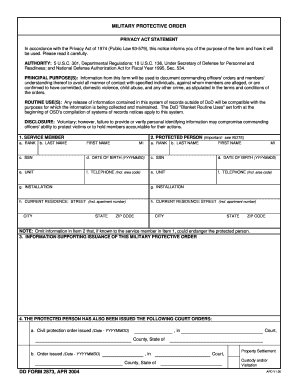
Get Dd Form 2910
How it works
-
Open form follow the instructions
-
Easily sign the form with your finger
-
Send filled & signed form or save
How to fill out the Dd Form 2910 online
Completing the Dd Form 2910 online is an essential step in managing a military protective order. This guide provides clear and comprehensive instructions to help users fill out the form accurately and efficiently.
Follow the steps to complete the Dd Form 2910 online
- Click ‘Get Form’ button to obtain the form and open it in the editor.
- Begin with Section 1, which requires details about the service member. Fill in all applicable fields, including rank, last name, first name, middle initial, social security number, date of birth, unit, telephone number, installation, and current residence. Ensure accurate and complete entries as this information is crucial.
- Next, move to Section 2 for information about the protected person. Similar to Section 1, fill in their rank, last name, first name, middle initial, social security number, date of birth, unit, telephone number, installation, and current residence. Remember the important note: omit any information that could endanger the protected person.
- Section 3 requires you to provide information supporting the issuance of the military protective order. Clearly outline the facts and circumstances that justify the need for the order.
- In Section 4, record any court orders issued to the protected person, including civil protection orders. Fill in the date and court details for any relevant orders.
- Section 5 is for the commanding officer's evaluation. They will determine if the issuance of the order is warranted and initial the applicable portions. Ensure this section is accurate and reflective of the commanding officer's findings.
- In Section 6, indicate the duration of the order and any specific provisions that need to be noted. This section is vital to understand how long the order will be effective.
- Finally, ensure that the commanding officer signs and dates the form in the designated fields. The service member must also acknowledge receipt by signing and dating the form appropriately.
- Once you have filled out all sections, review the form for any errors or missing information. After ensuring everything is complete, save your changes, and download, print, or share the form as required.
Complete your Dd Form 2910 online today to ensure timely and accurate processing.
Related links form
To fill out a demand draft form, you should provide detailed information including the name of the beneficiary, the amount, and your account details. Ensure all relevant fields are filled accurately to avoid errors that can delay processing. While this question is slightly outside the scope of the DD Form 2910, platforms like USLegalForms can offer valuable resources and templates to guide you through various form-filling processes.
Industry-leading security and compliance
US Legal Forms protects your data by complying with industry-specific security standards.
-
In businnes since 199725+ years providing professional legal documents.
-
Accredited businessGuarantees that a business meets BBB accreditation standards in the US and Canada.
-
Secured by BraintreeValidated Level 1 PCI DSS compliant payment gateway that accepts most major credit and debit card brands from across the globe.


