Loading
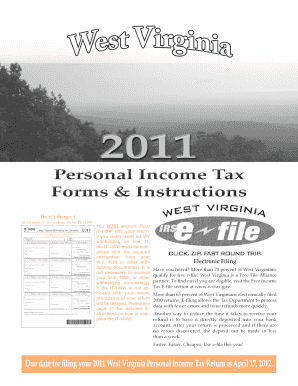
Get To Complete & Enclose Form It-140w
How it works
-
Open form follow the instructions
-
Easily sign the form with your finger
-
Send filled & signed form or save
How to fill out the To Complete & Enclose Form IT-140W online
This guide provides step-by-step instructions for users on how to complete the To Complete & Enclose Form IT-140W online. This form is necessary for reporting West Virginia withholding tax and is essential for accurate tax filing.
Follow the steps to complete and submit Form IT-140W online effectively.
- Press the ‘Get Form’ button to access the IT-140W form and open it in your selected editor.
- In Section A, enter the employer or payer information, including the employer or payer ID from your W-2, 1099, K-1, or WV/NRW-2. Ensure to fill in the name and address of your employer as shown on your tax documents.
- In Section B, input your information as the employee or taxpayer. Ensure your name matches what is shown on your tax documents and enter your Social Security number accurately.
- In Section C, indicate the amount of West Virginia tax withheld. Enter this amount as shown on the relevant line of your W-2, 1099, or K-1, and ensure to check the appropriate box regarding the type of income.
- If you received income from multiple employers or sources, repeat Sections A, B, and C for each additional source as necessary.
- After entering all relevant information, review the form for accuracy. Make sure to check all entries and calculations.
- Save the completed form and download a copy. You can also print a hard copy for your records.
- Enclose the IT-140W along with your return. Remember, you must submit this form even if no taxes were withheld.
Complete and submit your Form IT-140W online today to ensure a smooth filing process!
Yes, West Virginia is a tax lien state, meaning the state can impose liens on properties due to unpaid taxes. If you fail to settle your tax obligations, including those reported using To Complete & Enclose Form IT-140W, the state may place a lien on your property. Staying informed about your tax responsibilities can prevent such situations.
Industry-leading security and compliance
US Legal Forms protects your data by complying with industry-specific security standards.
-
In businnes since 199725+ years providing professional legal documents.
-
Accredited businessGuarantees that a business meets BBB accreditation standards in the US and Canada.
-
Secured by BraintreeValidated Level 1 PCI DSS compliant payment gateway that accepts most major credit and debit card brands from across the globe.


