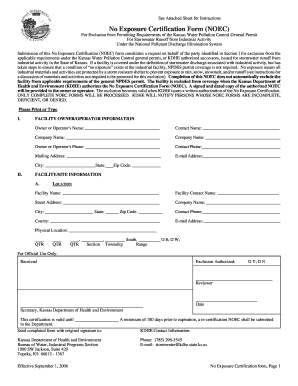
Get Kansas Noec Form
How it works
-
Open form follow the instructions
-
Easily sign the form with your finger
-
Send filled & signed form or save
How to fill out the Kansas Noec Form online
Filling out the Kansas No Exposure Certification (NOEC) Form online is an essential step for facilities seeking exclusion from permitting requirements under the Kansas Water Pollution Control General Permit. This guide provides straightforward instructions for each section of the form to help users complete it accurately and efficiently.
Follow the steps to successfully complete the Kansas Noec Form online.
- Press the ‘Get Form’ button to access the Kansas Noec Form and open it in your chosen online editor.
- Enter the owner or operator information in Section I. Provide the full name, contact name, company name, phone numbers, mailing address, email address, city, state, and zip code.
- Fill out Section II with the facility or site information. Include the facility name, relevant contact name, street address, city, state, zip code, contact phone number, county, email address, and physical location details, including township and range.
- Answer the questions regarding existing conditions or uses. This includes checking if any part of the project is located on Indian lands and specifying if the facility previously had NPDES coverage.
- Complete the exposure checklist in Section III by marking 'Yes' or 'No' for each listed material or activity. Ensure that if any activity is marked 'Yes', the facility is not eligible for the no exposure exclusion.
- In Section IV, certify the information by providing your signature, the date, and printed name and official title. Ensure that you understand the requirements of the NPDES general permit.
- Save the changes once you have filled out the form completely. You can then download, print, or share the completed NOEC Form.
Take action today and file your Kansas Noec Form online to comply with environmental regulations.
To file a Kansas tax return, start by gathering all necessary financial records a few days ahead. Then, choose whether to file online or by mail. If you opt for online filing, many platforms, including UsLegalForms, provide easy access to the Kansas Noec Form, which is essential for reporting your income accurately. After filling it out, submit your return according to the state's guidelines.
Industry-leading security and compliance
-
In businnes since 199725+ years providing professional legal documents.
-
Accredited businessGuarantees that a business meets BBB accreditation standards in the US and Canada.
-
Secured by BraintreeValidated Level 1 PCI DSS compliant payment gateway that accepts most major credit and debit card brands from across the globe.


