Loading
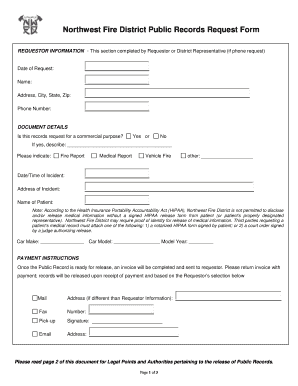
Get Records Request Form For Fire Districts
How it works
-
Open form follow the instructions
-
Easily sign the form with your finger
-
Send filled & signed form or save
How to fill out the Records Request Form For Fire Districts online
Filling out the Records Request Form for Fire Districts online can seem daunting, but with clear instructions, it becomes an accessible process. This guide will provide step-by-step guidance on how to complete the form effectively and efficiently.
Follow the steps to successfully complete the Records Request Form.
- Click ‘Get Form’ button to acquire the Records Request Form. It will open in your preferred editor for you to fill out.
- Complete the 'Requestor Information' section. Enter the date of your request, your name, address, phone number, and city, state, and zip code.
- In the 'Document Details' section, indicate whether the records request is for a commercial purpose by selecting 'Yes' or 'No'. If 'Yes', provide a brief description of the purpose.
- Specify the type of document you are requesting, such as 'Fire Report', 'Medical Report', 'Vehicle Fire', or 'Other'.
- Fill in the 'Date/Time of Incident' and 'Address of Incident'. If relevant, include the name of the patient but be aware of HIPAA regulations.
- Provide details about the vehicle involved, including the car make, model, and model year.
- Review the 'Payment Instructions' section. Choose your preferred method of receiving the records: by mail, fax, email, or for pick-up. Note any different address for receiving the invoice.
- Sign in the designated area to confirm your request. Ensure all your details are accurate before submitting.
- Once completed, save the changes you have made, and you may choose to download, print, or share the form as needed.
Begin completing your Records Request Form online today!
To obtain public records from Cal Fire, navigate to Cal Fire’s official site for their records request procedures. Completing the Records Request Form for Fire Districts is essential for clarity in your request. After filling out the form, submit it according to the guidelines provided on their website to ensure a prompt response.
Industry-leading security and compliance
US Legal Forms protects your data by complying with industry-specific security standards.
-
In businnes since 199725+ years providing professional legal documents.
-
Accredited businessGuarantees that a business meets BBB accreditation standards in the US and Canada.
-
Secured by BraintreeValidated Level 1 PCI DSS compliant payment gateway that accepts most major credit and debit card brands from across the globe.


