Loading
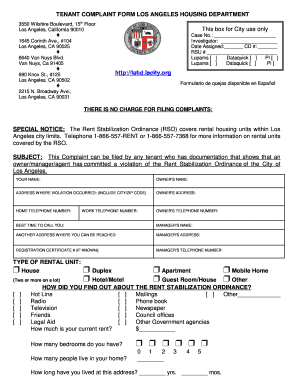
Get Lupams
How it works
-
Open form follow the instructions
-
Easily sign the form with your finger
-
Send filled & signed form or save
How to fill out the Lupams online
Filling out the Lupams form online is a straightforward process that enables users to submit tenant complaints efficiently. This guide will provide detailed steps to ensure that you complete the form accurately and effectively, so your concerns are properly addressed.
Follow the steps to complete the Lupams form online.
- Press the ‘Get Form’ button to obtain the Lupams form and open it in the designated editor.
- Begin by entering your name in the 'Your Name' field as it appears on your identification documents.
- Fill in the owner's name in the 'Owner's Name' field to identify who you are filing the complaint against.
- Provide the address where the violation occurred, ensuring to include the city and zip code.
- Add the owner's address in the corresponding field if known.
- Enter your home telephone number and the owner's telephone number for contact purposes.
- Indicate the best time for the investigator to reach you by filling in the 'Best Time to Call You' field.
- If applicable, include the manager’s name and their contact information as well.
- Select the type of rental unit you are in by checking the appropriate box, such as house, apartment, or other.
- Provide details on how you discovered the issue, marking the relevant method of referral.
- Input your current rent amount and the number of bedrooms in your unit.
- Specify how many individuals occupy your home and how long you have resided at this address.
- Mark the type of violations that occurred by selecting the corresponding checkboxes.
- Complete additional sections depending on the type of violation you selected, providing specific information where required.
- Attach photocopies of any supporting documentation to strengthen your complaint before submission.
- Finally, remember to sign and date the complaint form before saving changes, downloading, printing, or sharing it as needed.
Begin filling out your Lupams form online today to ensure your complaint is addressed.
An example of an expense claim might include a business trip where you record mileage, meals, and lodging. For each expense, you'd document the date, purpose, and attach the corresponding receipts. This structured approach ensures clarity and transparency in reporting. Tools like Lupams can support this process effectively by centralizing your expense data.
Industry-leading security and compliance
US Legal Forms protects your data by complying with industry-specific security standards.
-
In businnes since 199725+ years providing professional legal documents.
-
Accredited businessGuarantees that a business meets BBB accreditation standards in the US and Canada.
-
Secured by BraintreeValidated Level 1 PCI DSS compliant payment gateway that accepts most major credit and debit card brands from across the globe.


