Loading
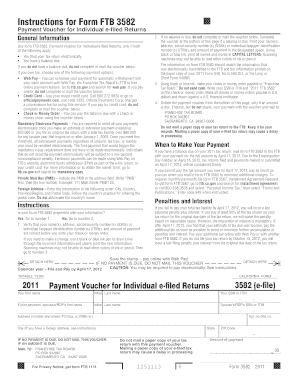
Get 3582 Payment Voucher
How it works
-
Open form follow the instructions
-
Easily sign the form with your finger
-
Send filled & signed form or save
How to fill out the 3582 Payment Voucher online
Filling out the 3582 Payment Voucher online is an essential step for individuals who have electronically filed their tax returns and have a balance due. This comprehensive guide provides clear step-by-step instructions to ensure a smooth and accurate submission of your payment voucher.
Follow the steps to accurately complete the 3582 Payment Voucher
- Click 'Get Form' button to access the 3582 Payment Voucher and open it in the editor.
- Verify if the form is preprinted with your information. If yes, ensure that your name(s), address, social security number(s) (SSNs) or individual taxpayer identification number(s) (ITINs), and the payment amount are correct before proceeding.
- If corrections are needed, use a black or blue ink pen to strike through the incorrect information and clearly write the new details. Remember that scanning machines may not read other colors of ink or pencil.
- Fill in the amount of payment due in the designated field. If you do not owe any payment, refrain from completing or mailing the voucher.
- Make your check or money order payable to 'Franchise Tax Board.' Do not send cash. Write your SSN or ITIN and '2011 FTB 3582' on the payment.
- Detach the payment voucher from the bottom of the page if an amount is due. Enclose your payment but do not staple it to the voucher.
- Mail the voucher and payment to 'Franchise Tax Board, PO Box 942867, Sacramento CA 94267-0008'. Do not send a paper copy of your tax return with this voucher.
- Once completed, save your changes, and choose to download, print, or share the form as necessary.
Complete your payment voucher online to ensure timely processing.
Issuing a 3582 Payment Voucher is straightforward. Once you have completed all the required fields on the voucher, print the form. Finally, submit it to the appropriate organization or agency that requires the payment, ensuring to keep a copy for your records.
Industry-leading security and compliance
US Legal Forms protects your data by complying with industry-specific security standards.
-
In businnes since 199725+ years providing professional legal documents.
-
Accredited businessGuarantees that a business meets BBB accreditation standards in the US and Canada.
-
Secured by BraintreeValidated Level 1 PCI DSS compliant payment gateway that accepts most major credit and debit card brands from across the globe.


