Loading
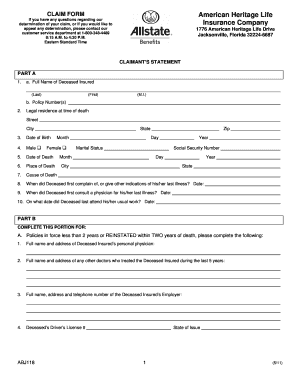
Get Allstate Online Printout Functions Form
How it works
-
Open form follow the instructions
-
Easily sign the form with your finger
-
Send filled & signed form or save
How to fill out the Allstate Online Printout Functions Form online
Completing the Allstate Online Printout Functions Form online is a straightforward process. This guide provides step-by-step instructions to help users fill out the form accurately and efficiently, ensuring all necessary information is included.
Follow the steps to successfully complete the form
- Click the ‘Get Form’ button to access the form and open it in your preferred editor.
- Complete Part A by entering the full name of the deceased insured along with their policy number. Ensure you include their legal residence at the time of death, date of birth, date of death, and the place of death.
- In Part A, provide the cause of death and document any indications of the last illness by stating the relevant dates for the first complaint and the first consultation with a physician.
- Indicate the last date the deceased attended their usual work, ensuring all dates are accurate.
- If applicable, move to Part B to provide details for policies in force for less than two years. Here, fill in the personal physician’s contact information and list any other doctors who treated the deceased.
- In Part C, input your information as the claimant, including your full name, social security number, date of birth, and address. Be sure to describe your relationship to the deceased clearly.
- Review all provided information for accuracy, especially the authorization section. Sign and date where indicated, certifying that all details are truthful.
- Lastly, if direct deposit is preferred, complete the bank deposit information in Part D and attach the required copy of the bank deposit slip and voided check.
- After filling out all sections, you can save your changes, download, print, or share the completed form as needed.
Start completing your document online today.
Yes, Allstate provides a digital insurance card for your convenience. You can access it through your Allstate account on their website or app. This feature is part of the Allstate Online Printout Functions Form, which allows you to easily view and store your insurance details, making it accessible when you need it.
Industry-leading security and compliance
US Legal Forms protects your data by complying with industry-specific security standards.
-
In businnes since 199725+ years providing professional legal documents.
-
Accredited businessGuarantees that a business meets BBB accreditation standards in the US and Canada.
-
Secured by BraintreeValidated Level 1 PCI DSS compliant payment gateway that accepts most major credit and debit card brands from across the globe.


