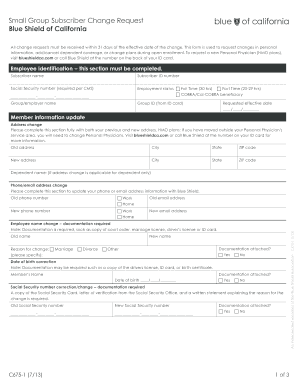
Get Blue Shield Of California Small Group Subscriber Change Request Form
How it works
-
Open form follow the instructions
-
Easily sign the form with your finger
-
Send filled & signed form or save
How to use or fill out the Blue Shield Of California Small Group Subscriber Change Request Form online
This guide provides step-by-step instructions on how to fill out the Blue Shield Of California Small Group Subscriber Change Request Form online. It aims to simplify the process and help users easily submit their requests for changes in personal information, dependent coverage, or plan modifications.
Follow the steps to successfully complete your form
- Press the ‘Get Form’ button to access the form and open it for editing.
- Complete the employee identification section. You are required to include your subscriber name, ID number, Social Security number, and employment status, along with your group/employer name and group ID.
- Indicate the requested effective date for the changes you're submitting.
- If you are changing your address, fill out both your old and new address information completely, including city, state, and ZIP code. If applicable, list any dependents who need address updates.
- Update your phone or email contact information in the designated section.
- If you need to change your name, input your new name in the relevant section and ensure you include the required documentation.
- For date of birth corrections, provide the member's name and new date of birth, and attach any necessary documentation.
- If applicable, correct your Social Security number by including the old and new number along with the required documentation.
- To add a dependent, provide the required information such as relationship to employee, reason for addition, event date, and the dependent’s personal details. Ensure documentation is included for the qualifying event.
- If you are canceling coverage for a dependent, complete the cancellation section with the necessary details and reasons. Include any required documentation.
- For any plan changes, indicate your preferences in the medical benefit plans section. Select the plans you wish to enroll in or specify no changes.
- Review the entire form for accuracy. Once completed, save your changes, then download, print, or share the form as necessary.
Complete your Blue Shield Of California Small Group Subscriber Change Request Form online today!
To file a complaint with Blue Shield of California, you can submit your concerns through their website or directly call their customer service line. They take all complaints seriously and aim to resolve issues promptly. If your complaint relates to a change in your coverage, consider referencing the Blue Shield Of California Small Group Subscriber Change Request Form for clarity on your policy.
Industry-leading security and compliance
-
In businnes since 199725+ years providing professional legal documents.
-
Accredited businessGuarantees that a business meets BBB accreditation standards in the US and Canada.
-
Secured by BraintreeValidated Level 1 PCI DSS compliant payment gateway that accepts most major credit and debit card brands from across the globe.


