Loading
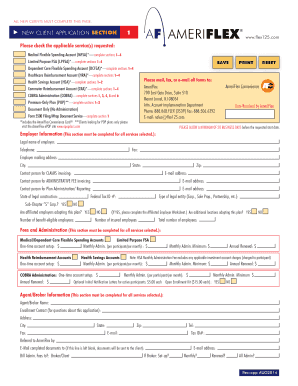
Get New Client Application For Fsa Form
How it works
-
Open form follow the instructions
-
Easily sign the form with your finger
-
Send filled & signed form or save
How to fill out the New Client Application For Fsa Form online
Completing the New Client Application For Fsa Form online is a straightforward process. This guide will take you through each section of the form, ensuring that all necessary information is accurately entered to avoid delays in processing your application.
Follow the steps to accurately complete the New Client Application For Fsa Form.
- Press the ‘Get Form’ button to obtain the form and open it in the editor.
- Select the applicable services you are requesting by checking the corresponding boxes, such as Medical Flexible Spending Account or Dependent Care Flexible Spending Account, and complete sections 1–4 as required.
- Fill out the Employer Information section by providing the legal name of the employer, contact numbers, mailing address, and a designated contact person for invoicing and plan administration.
- Complete the Fees and Administration section, detailing the respective one-time setup and monthly administration fees for the services selected.
- Initiate the Agent/Broker Information section by entering the name, contact details, and tax ID of your broker or agent, if applicable.
- For each service selected, complete the required details in the Cafeteria Plan Information, including plan years, eligibility waiting periods, and types of benefits offered.
- Review all entries carefully to ensure accuracy, as changes after submission may incur amendment fees.
- After double-checking the information, save your changes, and finalize the document by downloading, printing, or sharing the completed form.
Complete your New Client Application For Fsa Form online today to take the first step towards managing your flexible benefits effectively.
Related links form
You typically have a limited time to submit an FSA claim. Most plans require claims to be submitted within 90 days after the end of the plan year. Keep in mind that completing the New Client Application For Fsa Form promptly can help you stay organized and meet these deadlines.
Industry-leading security and compliance
US Legal Forms protects your data by complying with industry-specific security standards.
-
In businnes since 199725+ years providing professional legal documents.
-
Accredited businessGuarantees that a business meets BBB accreditation standards in the US and Canada.
-
Secured by BraintreeValidated Level 1 PCI DSS compliant payment gateway that accepts most major credit and debit card brands from across the globe.


