Loading
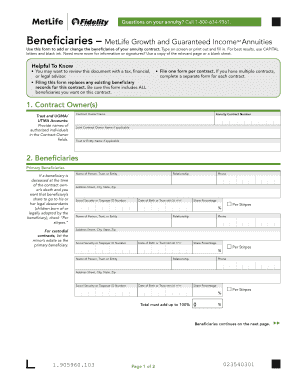
Get Beneficiary Form Metlife Growth And Guaranteed Incomesm - Fidelity
How it works
-
Open form follow the instructions
-
Easily sign the form with your finger
-
Send filled & signed form or save
How to fill out the Beneficiary Form MetLife Growth And Guaranteed IncomeSM - Fidelity online
Filling out the Beneficiary Form for MetLife Growth and Guaranteed IncomeSM is essential for designating the beneficiaries of your annuity contract. This guide provides clear, step-by-step instructions to help you complete the form accurately and effectively.
Follow the steps to complete the form online.
- Click ‘Get Form’ button to obtain the form and open it in your preferred editor.
- Begin by entering the contract owner details. If the contract is owned by a trust or UGMA/UTMA accounts, include the names of the authorized individuals. Fill in the fields for the contract owner name, annuity contract number, and, if applicable, the joint contract owner name or trust/entity name.
- Move on to the beneficiaries section. List the primary beneficiaries, providing their name, relationship, contact phone number, full address, social security or taxpayer ID number, date of birth, and share percentage. Make sure the total share percentage for all primary beneficiaries adds up to 100%. If you want a beneficiary's share to go to their legal descendants, check the 'Per stirpes' option.
- Continue to the contingent beneficiaries if applicable. Fill in the same details as listed for primary beneficiaries, ensuring the total also adds up to 100% here. Contingent beneficiaries will receive assets only if no primary beneficiaries survive the contract owner.
- Sign and date the form. All contract owners must acknowledge that the form replaces any previous beneficiary information and agree to the terms outlined. Ensure to read through the declarations regarding beneficiaries, shares, and responsibilities.
- Finally, save your changes, print the form for signatures as needed, and prepare to submit it. Send the completed form in its entirety to Fidelity Investments through regular or overnight mail as specified.
Start completing your Beneficiary Form online today to ensure your beneficiaries are accurately designated.
Adding a beneficiary to your stocks typically involves contacting your brokerage firm and requesting the necessary forms. You may need to complete the Beneficiary Form MetLife Growth And Guaranteed IncomeSM - Fidelity to ensure proper processing. This step guarantees that your stocks will transfer smoothly to your chosen beneficiary.
Industry-leading security and compliance
US Legal Forms protects your data by complying with industry-specific security standards.
-
In businnes since 199725+ years providing professional legal documents.
-
Accredited businessGuarantees that a business meets BBB accreditation standards in the US and Canada.
-
Secured by BraintreeValidated Level 1 PCI DSS compliant payment gateway that accepts most major credit and debit card brands from across the globe.


