Loading
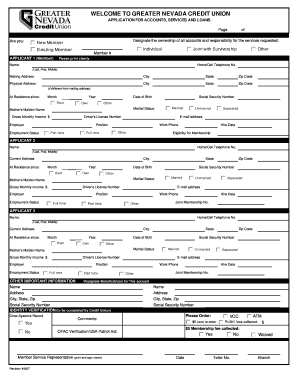
Get Universal Signature Card
How it works
-
Open form follow the instructions
-
Easily sign the form with your finger
-
Send filled & signed form or save
How to fill out the Universal Signature Card online
Filling out the Universal Signature Card online is an important step for setting up accounts and accessing services with your financial institution. This guide will provide you with clear and concise instructions on how to complete each section of the form, ensuring a smooth submission process.
Follow the steps to accurately complete the Universal Signature Card.
- Press the ‘Get Form’ button to obtain the Universal Signature Card and open it in your preferred online editing tool.
- Clearly print your name in the format of Last, First, and Middle. Additionally, provide your home or cell telephone number.
- Indicate your physical address including city, state, and zip code. If your mailing address differs, complete that section as well.
- State how long you have resided at your current address by marking the month and year.
- Input your Social Security number, date of birth, and driver's license number. Be sure to indicate your gross monthly income and employment status.
- Provide your email address, position at work, and employer's name. Also indicate your marital status and mother's maiden name.
- If applicable, repeat steps 2 through 6 for additional applicants (up to two more).
- Designate beneficiary(ies) for the account by filling in their names and addresses.
- Sign and date the form to agree to the terms and authorize the establishment of the requested accounts and services.
- Once all information is entered and verified, save the changes, then download, print, or share the completed form as necessary.
Complete your documents online today for a seamless experience.
Activating your Universal Signature Card is a straightforward process. Typically, you need to visit the card issuer’s website or call their customer service number. Enter the required information, including the card number, and follow the prompts to complete the activation, enabling you to start using your card right away.
Industry-leading security and compliance
US Legal Forms protects your data by complying with industry-specific security standards.
-
In businnes since 199725+ years providing professional legal documents.
-
Accredited businessGuarantees that a business meets BBB accreditation standards in the US and Canada.
-
Secured by BraintreeValidated Level 1 PCI DSS compliant payment gateway that accepts most major credit and debit card brands from across the globe.


