Loading
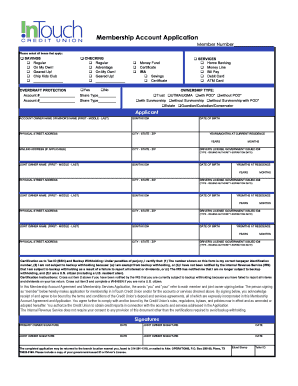
Get Itcu Membership Form
How it works
-
Open form follow the instructions
-
Easily sign the form with your finger
-
Send filled & signed form or save
How to fill out the Itcu Membership Form online
Filling out the Itcu Membership Form online is a straightforward process designed to streamline your membership application. This guide will walk you through each section of the form, ensuring you provide all necessary information accurately.
Follow the steps to complete your Itcu Membership Form online.
- Click ‘Get Form’ button to obtain the form and open it in the editor.
- Begin by entering your member number at the top of the form. If you do not have one, leave this field blank.
- Select the account types you are applying for by checking all applicable boxes under the 'Savings' and 'Checking' sections.
- Fill out the overdraft protection information by providing your account numbers, if applicable.
- Specify your share types by indicating the relevant options and fill in any additional share types you require.
- In the 'Ownership Type' section, select the appropriate ownership type by checking the correct boxes.
- Provide personal details for the applicant including the account owner's name, Social Security Number or Tax ID, physical address, date of birth, and how long you have resided at your current address.
- If you have joint owners, repeat the process by entering their names, SSNs or Tax IDs, physical addresses, and dates of birth.
- Complete the certification as to Tax ID section by confirming the statements regarding backup withholding.
- Review the entire form to ensure accuracy, then proceed to sign and date the form as required.
- Finally, save your changes, then download, print, or share the form as necessary.
Start your application and fill out your Itcu Membership Form online now!
Related links form
ITCU differs from a traditional bank primarily in its member-focused structure. As a credit union, ITCU is owned by its members, which translates to lower fees and better interest rates for savings and loans. Additionally, ITCU often offers personalized service tailored to community needs. Joining through the ITCU Membership Form allows you to experience these benefits firsthand.
Industry-leading security and compliance
US Legal Forms protects your data by complying with industry-specific security standards.
-
In businnes since 199725+ years providing professional legal documents.
-
Accredited businessGuarantees that a business meets BBB accreditation standards in the US and Canada.
-
Secured by BraintreeValidated Level 1 PCI DSS compliant payment gateway that accepts most major credit and debit card brands from across the globe.


