Loading
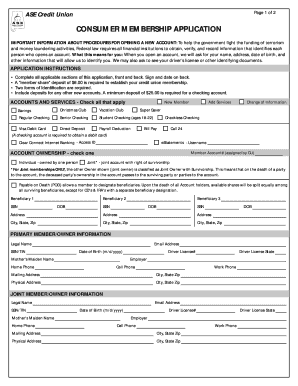
Get Ase Member Application - Asecu
How it works
-
Open form follow the instructions
-
Easily sign the form with your finger
-
Send filled & signed form or save
How to fill out the ASE Member Application - Asecu online
Filling out the ASE Member Application - Asecu online is a straightforward process. This guide provides clear, step-by-step instructions to help you navigate each section of the application smoothly, ensuring all required information is correctly submitted.
Follow the steps to complete your ASE Member Application online.
- Click ‘Get Form’ button to obtain the application and open it for editing.
- Complete all applicable sections of the application, ensuring you provide your legal name, Social Security Number or Tax Identification Number, date of birth, and contact information. Be attentive to fill out both the front and back of the form.
- Identify your account preferences by checking all relevant options under 'Accounts and Services'. Specify whether you want services like savings accounts, checking accounts, or debit cards.
- Choose the type of account ownership applicable to you. Select either 'Individual' for single ownership or 'Joint' for a shared account. If you select 'Joint', ensure the details of the joint owner are filled in accurately.
- Complete the 'Primary Member/Owner Information' section with detailed personal information, including driver's license number, employment details, and both mailing and physical addresses.
- Fill out the 'Joint Member/Owner Information' section if applicable, mirroring the information requested for the primary owner.
- Answer the 'New Member Questionnaire' truthfully, providing information about how you found out about ASE, any previous accounts, and your intended use of the account.
- Review the important information before signing to ensure you understand the terms and conditions. Make sure to indicate if you are subject to backup withholding or not.
- Sign and date the application as required. If submitting by mail, ensure the form is notarized and include a copy of your current driver's license.
- Once completed, save your changes, and choose to download, print, or share the form as necessary.
Get started on your ASE Member Application online today to ensure your membership with ASE Credit Union.
If you need to reset your ASE Credit Union password, go to our ASE Member Application - Asecu login page. Click on the 'Forgot Password?' link, and follow the steps provided to reset your password securely. You will receive an email with instructions to create a new password. Should you experience any issues, our customer service is available to assist you promptly.
Industry-leading security and compliance
US Legal Forms protects your data by complying with industry-specific security standards.
-
In businnes since 199725+ years providing professional legal documents.
-
Accredited businessGuarantees that a business meets BBB accreditation standards in the US and Canada.
-
Secured by BraintreeValidated Level 1 PCI DSS compliant payment gateway that accepts most major credit and debit card brands from across the globe.


