Loading
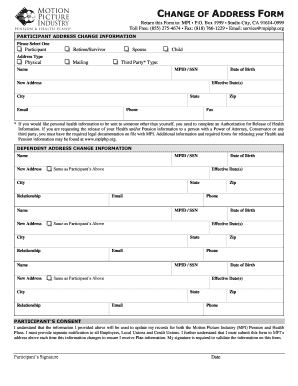
Get Blank Address Form
How it works
-
Open form follow the instructions
-
Easily sign the form with your finger
-
Send filled & signed form or save
How to fill out the Blank Address Form online
Filling out the Blank Address Form online can streamline the process of updating your personal address information. This guide will provide you with clear instructions to help you complete each section of the form accurately and efficiently.
Follow the steps to successfully complete the form.
- Click ‘Get Form’ button to obtain the form and open it in the digital editor.
- Choose the participant type by selecting one of the following options: Participant, Retiree/Survivor, Spouse, or Child. This information is crucial to ensure that the address change is processed correctly.
- Next, identify the address type you are changing: Physical or Mailing. Be sure to select the appropriate option based on your specific need.
- If applicable, enter information for any third party, including their name and MPID or SSN. This section is important if you need someone else to receive your personal health information.
- Fill in your new address details including the city, state, zip, and any additional contact information such as email and phone number.
- Provide your date of birth and the effective date of the address change to ensure your record is updated accurately.
- For each dependent you would like to update, repeat the previous steps by filling in their name, new address, relationship, and any relevant dates and contact information.
- Finally, read the consent section carefully. By signing, you confirm your understanding that the information will be used to update your records with the MPI Pension and Health Plans. Enter your signature and the date to complete the process.
- Once you have completed the form, you may save changes, download, print, or share the completed form as needed.
Complete your forms online today for a more efficient document management experience.
Creating blank address labels in Word is easy. Open a new document and navigate to the 'Labels' section under the 'Mailings' tab. Insert a Blank Address Form layout, fill in your addresses, and adjust the settings as needed. Once you finalize your design, simply print them using appropriate label sheets to complete your task.
Industry-leading security and compliance
US Legal Forms protects your data by complying with industry-specific security standards.
-
In businnes since 199725+ years providing professional legal documents.
-
Accredited businessGuarantees that a business meets BBB accreditation standards in the US and Canada.
-
Secured by BraintreeValidated Level 1 PCI DSS compliant payment gateway that accepts most major credit and debit card brands from across the globe.


