Loading
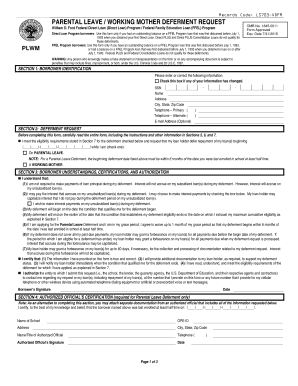
Get Maternity Leave Form
How it works
-
Open form follow the instructions
-
Easily sign the form with your finger
-
Send filled & signed form or save
How to fill out the Maternity Leave Form online
This guide provides users with a clear and supportive walkthrough for completing the Maternity Leave Form online. Whether you are applying for a parental leave deferment or a working mother deferment, these instructions will help you navigate each step effectively.
Follow the steps to fill out the Maternity Leave Form online.
- Click ‘Get Form’ button to obtain the form and open it in your editing tool.
- In Section 1, enter or verify your personal information, including your name, address, Social Security Number, and contact information. If any detail has changed, check the corresponding box.
- Proceed to Section 2 to indicate your reason for deferment. Check the box corresponding to whether you are on parental leave or are a working mother. Ensure the deferment date is correct and within the eligible timeframe.
- Review Section 3 carefully. Acknowledge each statement regarding your understanding of the deferment conditions and check the appropriate box if you wish to pay interest on unsubsidized loans.
- If applying for parental leave deferment, complete Section 4 by providing details from an authorized official at your school or attach the necessary documentation that verifies your eligibility.
- Follow the instructions in Section 5 for completing the form. Ensure to type or print your responses clearly using dark ink and the specified date format.
- Once all sections are complete, return the form and any required documentation to the address specified in Section 8. Alternatively, you may fax the documents if instructed.
- Lastly, before finalizing, make sure to save your changes. You can download, print, or share the completed form for your records.
Complete your Maternity Leave Form online today and ensure your eligibility for deferment.
You can get a maternity leave form from your company's human resources department or online on platforms like USLegalForms. These sites offer customizable forms to suit your specific needs. This makes the process easier and ensures you use the correct format required by your employer.
Industry-leading security and compliance
US Legal Forms protects your data by complying with industry-specific security standards.
-
In businnes since 199725+ years providing professional legal documents.
-
Accredited businessGuarantees that a business meets BBB accreditation standards in the US and Canada.
-
Secured by BraintreeValidated Level 1 PCI DSS compliant payment gateway that accepts most major credit and debit card brands from across the globe.


