Loading
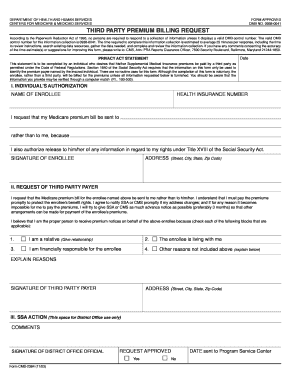
Get Cms 2384 Fillable Form
This website is not affiliated with any governmental entity
How it works
-
Open form follow the instructions
-
Easily sign the form with your finger
-
Send filled & signed form or save
How to fill out the Cms 2384 Fillable Form online
Filling out the Cms 2384 Fillable Form online can streamline the process of requesting third-party premium billing for Medicare. This guide provides clear, step-by-step instructions to help you complete the form accurately and efficiently.
Follow the steps to successfully complete the Cms 2384 Fillable Form online:
- Press the ‘Get Form’ button to access the Cms 2384 Fillable Form and open it in your preferred online editor.
- Begin with section I, ‘Individual’s Authorization.’ Here, input the name of the enrollee and their health insurance number.
- Provide the address of the person requesting submission of the Medicare premium bill. Make sure to include the street, city, state, and zip code.
- In the section regarding the request for the bill to be sent to a different party, clearly state the name of the third-party payer and the reason for the request.
- Make sure the enrollee signs the form to authorize the request and includes the date of the signature.
- Proceed to section II, ‘Request of Third Party Payer.’ The third party must fill out their information, including their name, relationship to the enrollee, and their address.
- The third party must then sign the form, confirming their responsibility for the premium payments, and include their address.
- Lastly, review all sections for completeness and accuracy. Once satisfied, you can save your changes, download, print, or share the completed form as needed.
Start filling out your Cms 2384 Fillable Form online today for a seamless billing request process.
Get form
Experience a faster way to fill out and sign forms on the web. Access the most extensive library of templates available.
Related links form
To fill in a fillable PDF form, such as the CMS 2384 fillable form, open it in an appropriate PDF editor. Click on each entry field to type your responses. After filling in all necessary information, remember to save your work as a new document to secure your changes. Platforms like USLegalForms can also offer guidance if you encounter challenges.
Get This Form Now!
Use professional pre-built templates to fill in and sign documents online faster. Get access to thousands of forms.
Industry-leading security and compliance
US Legal Forms protects your data by complying with industry-specific security standards.
-
In businnes since 199725+ years providing professional legal documents.
-
Accredited businessGuarantees that a business meets BBB accreditation standards in the US and Canada.
-
Secured by BraintreeValidated Level 1 PCI DSS compliant payment gateway that accepts most major credit and debit card brands from across the globe.


