Loading
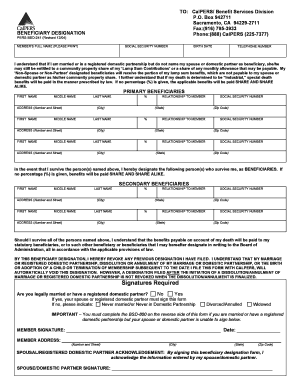
Get Pers Bsd 241
How it works
-
Open form follow the instructions
-
Easily sign the form with your finger
-
Send filled & signed form or save
How to fill out the Pers Bsd 241 online
Filling out the Pers Bsd 241 form is an important step in designating beneficiaries for your retirement benefits. This guide provides clear and detailed instructions on how to complete the form online, ensuring that you understand each section and field.
Follow the steps to complete your beneficiary designation form accurately.
- Press the ‘Get Form’ button to retrieve the form and access it in your online editor.
- Start by entering your full name clearly in the designated field, as this needs to be printed legibly.
- Fill in your social security number in the specified field to identify your records accurately.
- Provide your phone number and birth date in the respective sections to ensure proper communication.
- In the primary beneficiaries section, list the names, relationships to you, and social security numbers of your chosen beneficiaries. Make sure to include full addresses as well.
- If you want to allocate a percentage of benefits to a beneficiary, specify the percentage next to their name. Ensure that the total percentages for primary beneficiaries equal 100%.
- Fill in the secondary beneficiaries section in the same manner as the primary beneficiaries, indicating relationships and percentages as necessary.
- Add your signature and the date to affirm your beneficiary designation. If applicable, ensure your spouse or registered domestic partner acknowledges the form by signing.
- Before submitting, double-check all entries for accuracy and completeness. Correct any errors by crossing them out and initialing the change.
- Save any changes made to the form. You can then download, print, or share the completed document as needed.
Complete your Pers Bsd 241 form online today to ensure your beneficiaries are properly designated.
Filling up a beneficiary form involves entering your information and naming individuals who will inherit your assets. Be precise when listing each beneficiary's name and their relationship to you. It's essential to double-check your entries for accuracy. Using Pers Bsd 241 can provide you with valuable insights and templates to ensure everything is completed correctly.
Industry-leading security and compliance
US Legal Forms protects your data by complying with industry-specific security standards.
-
In businnes since 199725+ years providing professional legal documents.
-
Accredited businessGuarantees that a business meets BBB accreditation standards in the US and Canada.
-
Secured by BraintreeValidated Level 1 PCI DSS compliant payment gateway that accepts most major credit and debit card brands from across the globe.


