Loading
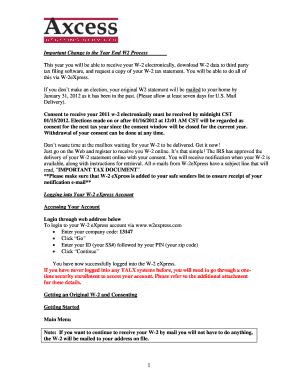
Get Axcess Staffing W2
How it works
-
Open form follow the instructions
-
Easily sign the form with your finger
-
Send filled & signed form or save
How to fill out the Axcess Staffing W2 online
This guide provides a comprehensive overview of how to fill out the Axcess Staffing W2 online. It is designed to assist users in navigating each section of the form with clear, step-by-step instructions.
Follow the steps to complete your Axcess Staffing W2 online
- Click ‘Get Form’ button to obtain the form and open it for completion.
- Log into your W-2 eXpress account using your company code, which is 13147. Press ‘Go’ and fill in your ID (your social security number) followed by your PIN (your zip code). Click ‘Continue’ to access your account.
- Once on the main menu, find the option to consent for online delivery of your W-2. Click the ‘Consent for Online Delivery’ link. This step is necessary for you to download and print your W-2.
- On the W-2 Consent Disclosure page, click ‘Test Now’ to ensure you can view the W-2 from your device. If successful, you will see a PDF of a Demo W-2.
- Fill out the Online Access Form with your primary email address, (and secondary, if applicable), mailing address, and daytime/evening phone number. After completing the form, click ‘Save’.
- Consent to have your W-2 delivered electronically by clicking ‘Continue’ on the Online Access Consent page. You will receive a receipt confirming your consent.
- To view or print your W-2, click ‘Get Your W-2 Now’ on the main menu. Then, click ‘View & Print Your W-2’ when the receipt page appears.
- If you need to request a reprint of your W-2, navigate to ‘W-2 Reprint’ under ‘W-2 Features’. Select your delivery option and price, click ‘Continue’, and confirm your order.
- Once you have finished filling out your W-2, remember to save changes, download, print, or share the form as needed.
Get started now and complete your Axcess Staffing W2 online efficiently.
2 forms can be filed electronically, which is often the preferred method for many employers. However, if you are filing your personal taxes, you may choose to submit your 2 by mail or electronically, depending on your preference. Using online services from uslegalforms can simplify this process and help ensure compliance with tax regulations.
Industry-leading security and compliance
US Legal Forms protects your data by complying with industry-specific security standards.
-
In businnes since 199725+ years providing professional legal documents.
-
Accredited businessGuarantees that a business meets BBB accreditation standards in the US and Canada.
-
Secured by BraintreeValidated Level 1 PCI DSS compliant payment gateway that accepts most major credit and debit card brands from across the globe.


