Loading
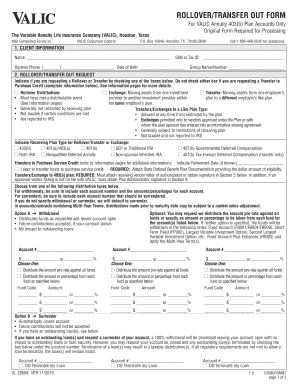
Get Valic Rollover Transfer Out Form 2019
How it works
-
Open form follow the instructions
-
Easily sign the form with your finger
-
Send filled & signed form or save
How to fill out the Valic Rollover Transfer Out Form 2019 online
Filling out the Valic Rollover Transfer Out Form 2019 online requires careful attention to detail to ensure that your rollover or transfer request is processed smoothly. This guide offers step-by-step instructions to assist users in completing each section of the form accurately.
Follow the steps to successfully complete the Valic rollover transfer out form.
- Press the ‘Get Form’ button to access the Valic Rollover Transfer Out Form 2019 and open it in your online editor.
- Begin by filling out the Client Information section. Enter your full name, social security number or tax ID, daytime phone number, date of birth, and group name/number.
- Navigate to the Rollover/Transfer Out Request section. Indicate whether you are requesting a rollover or transfer by checking the appropriate box. Do not check either if you are transferring to purchase credit.
- Specify the type of receiving plan for the rollover or transfer by selecting from the provided options, such as '403(b)', '401(k)', or 'IRA' options.
- If transferring to purchase service credit, indicate the retirement date and attach the State Defined Benefit Plan documentation showing eligibility.
- Select the type of distribution: Option A for withdrawals, which allows you to keep your account open, or Option B for surrenders, which will close your account. Fill in the account numbers and specify amounts or percentages as needed.
- For Distribution Reason, provide details such as the reason for the distribution, including separation from service date or disability status, and ensure to attach any required documents.
- Complete the Payee Transfer/Exchange Company Instructions section. Enter the receiving company's name, account number, and address details. Obtain the necessary signatures as specified.
- Fill in the Spousal Consent section if required, checking the appropriate marital status and providing the spouse's signature, ensuring it is witnessed correctly if necessary.
- Complete the Client Approval section, where you must certify the information is accurate and sign the form.
- If the request is for $25,000 or more, obtain a Signature Guarantee or your financial advisor’s signature as instructed.
- Review the entire form for accuracy. Once finished, users can save changes, download, print, or share the completed form as needed.
Complete your Valic Rollover Transfer Out Form online today to ensure your financial transitions are handled efficiently.
Yes, when rolling over your 401k, you typically receive a 1099-R, which reports your distribution to the IRS. Make sure to keep this document as you will need it when completing your tax return. If you completed your rollover using the Valic Rollover Transfer Out Form 2019, confirm any additional paperwork needed for accurate reporting.
Industry-leading security and compliance
US Legal Forms protects your data by complying with industry-specific security standards.
-
In businnes since 199725+ years providing professional legal documents.
-
Accredited businessGuarantees that a business meets BBB accreditation standards in the US and Canada.
-
Secured by BraintreeValidated Level 1 PCI DSS compliant payment gateway that accepts most major credit and debit card brands from across the globe.


