Loading
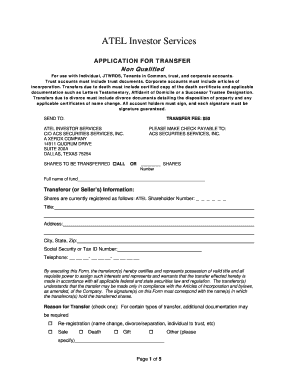
Get Atel Non-qualified Transfer Form 2 3
How it works
-
Open form follow the instructions
-
Easily sign the form with your finger
-
Send filled & signed form or save
How to fill out the ATEL Non-qualified Transfer Form 2 3 online
This guide provides a clear and supportive overview on how to fill out the ATEL Non-qualified Transfer Form 2 3 online. By following these step-by-step instructions, users will be able to successfully complete the form and ensure that all necessary information is provided.
Follow the steps to complete the ATEL Non-qualified Transfer Form 2 3 online
- Click the ‘Get Form’ button to obtain the form and open it in your preferred online editor.
- Begin filling out the transferor’s information. Include your full name, title, address, city, state, zip code, social security or tax ID number, and telephone number.
- Indicate the number of shares to be transferred by either checking 'ALL' or writing the specific number of shares.
- Select the reason for the transfer by checking one of the options provided, such as re-registration, sale, death, gift, or other, and specify if needed.
- Complete the transferee's information, including their title, address, city, state, zip code, social security or tax ID number, telephone number, and citizenship status.
- Provide financial advisor information, if applicable, by filling in the advisor’s name, office address, phone number, email address, and broker dealer information.
- Choose the distribution options for dividends, including whether to receive distributions by check or direct deposit. If you select direct deposit, attach a voided check.
- Ensure all signatures are collected. Both transferor(s) and transferee(s) must sign and date the form, with signatures guaranteed by a member of an approved Medallion Signature Guarantee Program.
- Review the checklist included in the form to confirm that all required documents and payment have been provided. Include any supporting documents as necessary.
- Save the completed form, and prepare to download, print, or share it as needed for submission.
Complete your ATEL Non-qualified Transfer Form 2 3 online today to ensure a swift transfer process.
Industry-leading security and compliance
US Legal Forms protects your data by complying with industry-specific security standards.
-
In businnes since 199725+ years providing professional legal documents.
-
Accredited businessGuarantees that a business meets BBB accreditation standards in the US and Canada.
-
Secured by BraintreeValidated Level 1 PCI DSS compliant payment gateway that accepts most major credit and debit card brands from across the globe.


