Loading
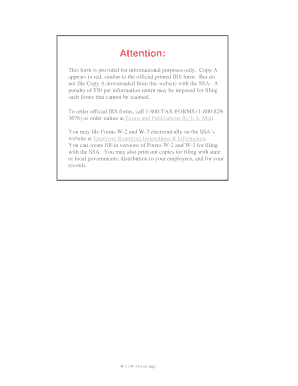
Get Sasirs Form
How it works
-
Open form follow the instructions
-
Easily sign the form with your finger
-
Send filled & signed form or save
How to fill out the Sasirs Form online
The Sasirs Form is an important document used for reporting wages and tax information. This comprehensive guide will help you navigate the process of completing the form online, ensuring that you understand each part and can provide accurate information.
Follow the steps to effectively complete the Sasirs Form online.
- Click the ‘Get Form’ button to obtain the Sasirs Form and open it in the editor.
- Begin filling out the employer's information section. Provide your employer identification number (EIN), name, address, and contact details. Ensure accuracy as this information is critical for processing.
- Input the total number of Forms W-2 you are submitting. This includes the number of employees for whom you are reporting wages.
- Complete the fields regarding wages and tax information. Enter values for wages, tips, federal income tax withheld, and other relevant compensation details for each employee reported on the W-2 forms.
- Review the information for each employee carefully, ensuring that tax amounts and wages reported are accurate and complete.
- Sign and date the form at the designated area. Your signature indicates that the information provided is correct to the best of your knowledge.
- Once all information is entered, save your changes. You may also download a copy for your records or print the completed form directly.
- After reviewing to ensure all data is accurate, you can share the completed form with relevant parties, as required.
Complete your forms online today to ensure timely and accurate filing.
You can obtain the 10IEA form by visiting legal form websites like Uslegalforms. They provide a user-friendly interface where you can easily search for and access the form. After finding the 10IEA form, follow the instructions to download or fill it out online, simplifying your paperwork.
Industry-leading security and compliance
US Legal Forms protects your data by complying with industry-specific security standards.
-
In businnes since 199725+ years providing professional legal documents.
-
Accredited businessGuarantees that a business meets BBB accreditation standards in the US and Canada.
-
Secured by BraintreeValidated Level 1 PCI DSS compliant payment gateway that accepts most major credit and debit card brands from across the globe.


