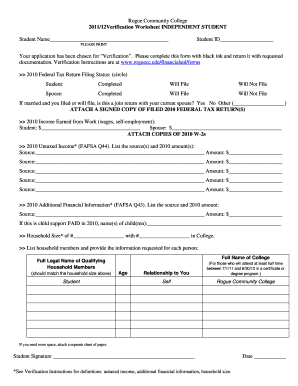
Get Verification Worksheet - Rogue Community College - Roguecc
How it works
-
Open form follow the instructions
-
Easily sign the form with your finger
-
Send filled & signed form or save
How to fill out the Verification Worksheet - Rogue Community College - Roguecc online
Filling out the Verification Worksheet from Rogue Community College is an essential step for students whose financial aid applications require verification. This guide will provide you with step-by-step instructions to complete the form accurately and efficiently, ensuring you meet all necessary requirements as you apply for financial aid.
Follow the steps to complete the Verification Worksheet online.
- Press the ‘Get Form’ button to access the Verification Worksheet and open it for editing.
- Begin by entering your student name and student ID in the designated fields, ensuring that you print clearly using black ink.
- In the section regarding your federal tax return filing status for 2010, circle the appropriate options for yourself and your spouse (if applicable), indicating whether you completed your return, will file, or will not file.
- If married and you filed or will file, indicate if this is a joint return with your current spouse by selecting 'yes' or 'no'.
- Proceed to the income section for 2010. Enter the total income earned from work for both yourself and your spouse in the respective fields and make sure to attach copies of your 2010 W-2 forms.
- For untaxed income as per FAFSA Question 44, list the sources and amounts in the sections provided. Be thorough and accurate.
- Next, fill out the section regarding additional financial information from FAFSA Question 43, providing the required source and amount.
- Complete the household size section by entering the total number of household members and how many will be attending college during the specified period.
- List each household member's full name, age, and their relationship to you in the designated table. Make sure the names correspond to your household size accurately.
- Finally, review all the information for completeness and accuracy, sign and date the form at the bottom, and prepare to submit it along with the required documentation.
Complete your Verification Worksheet online today to ensure your financial aid application is processed without delay.
A verification sheet is a document used to gather and confirm necessary financial information for federal aid applicants. Colleges, including Rogue Community College, utilize this form to ensure compliance and accuracy in financial data submitted. By submitting the Verification Worksheet - Rogue Community College - Roguecc, you help streamline the financial aid process, avoiding potential delays.
Industry-leading security and compliance
-
In businnes since 199725+ years providing professional legal documents.
-
Accredited businessGuarantees that a business meets BBB accreditation standards in the US and Canada.
-
Secured by BraintreeValidated Level 1 PCI DSS compliant payment gateway that accepts most major credit and debit card brands from across the globe.


