Loading
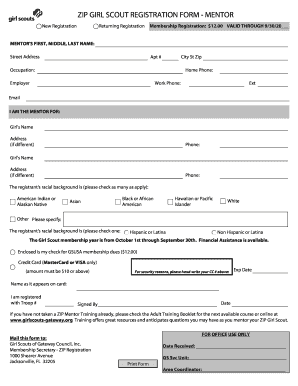
Get Scout Registration Form
How it works
-
Open form follow the instructions
-
Easily sign the form with your finger
-
Send filled & signed form or save
How to fill out the Scout Registration Form online
Completing the Scout Registration Form online is a straightforward process that ensures your registration is handled efficiently. This guide will walk you through each step and section of the form to help you provide the necessary information confidently.
Follow the steps to complete your registration successfully.
- Click ‘Get Form’ button to obtain the form and open it in the editor.
- Begin with the new registration section. Indicate if you are registering for the first time or returning by checking the appropriate box.
- Fill in your membership registration fee, which is $12.00, valid through September 30 of the registration year.
- In the mentor's information section, provide your first, middle, and last name, followed by your street address, apartment number (if applicable), city, state, and zip code.
- Provide your occupation, home phone number, employer, work phone number, and email address to ensure comprehensive contact information.
- List the names, addresses, and phone numbers of the girls you will be mentoring. If any address is different from yours, please specify the separate address.
- Indicate the registrant's racial background by checking all applicable categories provided in the form.
- Select one option from the ethnic background section, specifying whether the registrant is Hispanic or Latina or Non-Hispanic or Latina.
- Choose a payment method by either enclosing a check for the membership dues or providing credit card details, ensuring all required fields are completed accurately.
- Sign and date the form at the designated area to verify your registration.
- If you have not attended the ZIP Mentor Training, refer to the Adult Training Booklet for course details or check online resources for training opportunities.
- After completing the form, you may save changes, download, print, or share it as needed.
Complete your registration form online today to ensure a smooth start to your mentoring journey.
In the UK, your scout membership number is usually included on your Scout Registration Form when you join. If you're unable to find this form, check any official correspondence from Scout HQ or reach out to your local scout group for support in retrieving your membership number.
Industry-leading security and compliance
US Legal Forms protects your data by complying with industry-specific security standards.
-
In businnes since 199725+ years providing professional legal documents.
-
Accredited businessGuarantees that a business meets BBB accreditation standards in the US and Canada.
-
Secured by BraintreeValidated Level 1 PCI DSS compliant payment gateway that accepts most major credit and debit card brands from across the globe.


