Loading
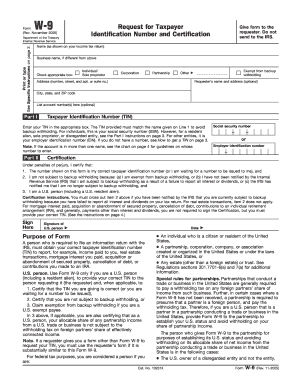
Get Orbitz For Agents W9 Form
How it works
-
Open form follow the instructions
-
Easily sign the form with your finger
-
Send filled & signed form or save
How to use or fill out the Orbitz For Agents W9 Form online
Filling out the Orbitz For Agents W9 Form online is a vital step for agents to ensure proper processing of commission payments. This guide will walk you through each section of the form, helping you complete it accurately and efficiently.
Follow the steps to fill out the Orbitz For Agents W9 Form online.
- Use the ‘Get Form’ button to retrieve the form and open it in the online editor.
- Start with the 'Name' field. Enter your name as it appears on your income tax return. If you're a sole proprietor, make sure to use your individual name here.
- In the 'Business name' field, if applicable, enter your business name if it differs from your personal name. If you're a sole proprietor, you might also enter your 'Doing Business As (DBA)' name.
- Select the appropriate box to indicate your tax classification, such as Individual/Sole Proprietor, Corporation, or Partnership.
- Fill in your full address, including the street number, city, state, and ZIP code. Ensure that this address corresponds to what you have registered with Orbitz for Agents.
- Provide your Taxpayer Identification Number (TIN). For individuals, this is your Social Security Number (SSN). If you are a business entity, enter your Employer Identification Number (EIN).
- In the certification section, confirm that the TIN you provided is correct. If you have been notified by the IRS of backup withholding, cross out the appropriate item before signing.
- Sign and date the form to certify your information. This signature certifies that you are a U.S. person and that you are not subject to backup withholding.
- Review all the information you've entered to ensure accuracy. Once confirmed, you can save your changes, download the form, print it, or share it as needed.
Complete your Orbitz For Agents W9 Form online today to ensure timely commission payments.
When writing a letter to request a W9 form, be clear and concise. Start with the reason for your request, and specify that you need the Orbitz For Agents W9 Form for tax documentation. Be polite and provide instructions on where to send the completed form.
Industry-leading security and compliance
US Legal Forms protects your data by complying with industry-specific security standards.
-
In businnes since 199725+ years providing professional legal documents.
-
Accredited businessGuarantees that a business meets BBB accreditation standards in the US and Canada.
-
Secured by BraintreeValidated Level 1 PCI DSS compliant payment gateway that accepts most major credit and debit card brands from across the globe.


