Loading
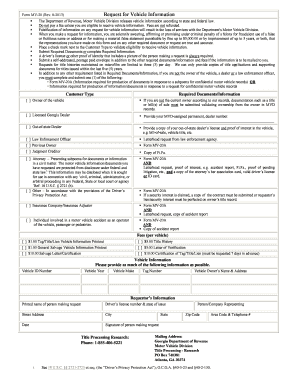
Get Dorgagov Search Mv 20 Form
How it works
-
Open form follow the instructions
-
Easily sign the form with your finger
-
Send filled & signed form or save
How to fill out the Dorgagov Search MV 20 Form online
This guide will provide you with a clear and comprehensive approach to filling out the Dorgagov Search MV 20 Form online. You will find step-by-step instructions tailored to provide a supportive experience as you navigate the process.
Follow the steps to complete the Dorgagov Search MV 20 Form using an online method
- Click 'Get Form' button to access the Dorgagov Search MV 20 Form in your online editor.
- Identify your eligibility by placing a check mark next to the appropriate Customer Type. Options include Owner of the vehicle, Licensed Georgia Dealer, Out-of-state Dealer, Law Enforcement Officer, Previous Owner, Judgment Creditor, Attorney, Insurance Company, or Individual involved in a motor vehicle accident.
- Provide the required documents and information. For example, if you are the vehicle owner, include a title or bill of sale to validate ownership. Ensure that any additional documentation is appropriately filled out according to your selected customer type.
- In the Vehicle Information section, fill in the Vehicle ID Number, Vehicle Year, Vehicle Make, Tag Number, and Vehicle Owner’s Name & Address. The more detailed information you provide, the smoother the processing of your request.
- Complete the Requestor’s Information. Print your name, Driver’s license number & state of issue, Street Address, City, State, Zip Code, and Area Code & Telephone Number.
- Sign the form in the designated area and include the date of the request. Ensure that your signature matches that on your identification documents.
- Submit your completed form alongside any other required documents and fees. Make sure you attach a self-addressed, postage-paid envelope if you prefer to receive the information by mail.
- Finally, choose to save changes, download, print, or share the form as needed for your records.
Take the first step in obtaining vehicle information by completing the Dorgagov Search MV 20 Form online today.
You can look up your driving record in Georgia by visiting the Georgia Department of Driver Services website. To access your record, you may need to fill out the Dorgagov Search Mv 20 Form. This lookup gives you valuable insights into your driving history, helping you stay informed.
Industry-leading security and compliance
US Legal Forms protects your data by complying with industry-specific security standards.
-
In businnes since 199725+ years providing professional legal documents.
-
Accredited businessGuarantees that a business meets BBB accreditation standards in the US and Canada.
-
Secured by BraintreeValidated Level 1 PCI DSS compliant payment gateway that accepts most major credit and debit card brands from across the globe.


