Loading
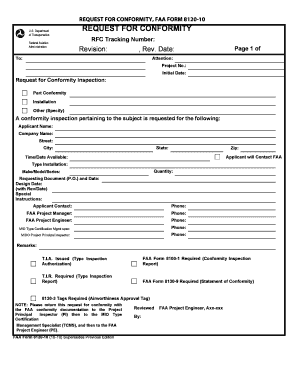
Get Faa Form 8120 10
How it works
-
Open form follow the instructions
-
Easily sign the form with your finger
-
Send filled & signed form or save
How to fill out the FAA Form 8120-10 online
This guide provides a comprehensive overview of the FAA Form 8120-10, also known as the Request for Conformity. By following these steps, you can complete the form online with ease, ensuring that all necessary information is provided correctly.
Follow the steps to complete the FAA Form 8120-10 online effectively.
- Press the ‘Get Form’ button to obtain the FAA Form 8120-10 and access it in the editor.
- In the 'Request for Conformity Inspection' section, enter the FAA office name that will conduct the inspection.
- Provide the FAA project number for the project in the 'Project No.' field.
- Fill in the current date in the designated 'Date' section.
- Check the relevant boxes under 'Part Conformity/Installation/Other.'
- Enter the applicant's name as it appears on the original project application in the 'Applicant Name' section.
- Input the name of the company providing the inspection (supplier, vendor, or test firm) in the 'Company Name' field.
- Input the complete address (street, city, state, zip) for the company in the corresponding fields, ensuring no P.O. box is used.
- If applicable, indicate the time and date when the product will be ready in the 'Time/Date Available' field.
- Provide a brief description of the item to be inspected in the 'Type Installation' section.
- Identify the make and model of the end product that is being certified or modified in the 'Make/Model' field.
- Enter the quantity of parts requiring inspection in the 'Quantity' field.
- Reference the requesting document, such as a purchase order, and its date in the designated section.
- Specify the drawings or data to be used for the inspection in the 'Design Data' section.
- Provide any special instructions necessary in the 'Special Instructions' field.
- Input the contact name, title, and phone number of the person to be reached regarding the inspection in the section labeled 'Applicant Contact.'
- Enter the name and phone number of the FAA project manager responsible for the request.
- Input the name and phone of the FAA project engineer involved in the test, and add any remarks as applicable.
- Enter the relevant information for the MIO type certification management specialist in the corresponding field.
- Specify the details for MIDO project principal inspector in the designated section.
- Check applicable blocks under 'Form Blocks' for TIA Issued, TIR Required, 8130-3 Tags Required, FAA Form 8100-1 Required, and FAA Form 8130-9 Required.
- In the 'Reviewed By' section, provide the name, title, and office symbol of the FAA project engineer reviewing the document.
- If necessary, use the 'Continuation Sheet' for any additional information regarding design data or instructions.
- Once all fields are filled out, you can save your changes, download, print, or share the completed form.
Complete your FAA Form 8120-10 online today to streamline your conformity inspection request.
Only technicians with appropriate qualifications and experience can perform a static system inspection on an aircraft. This typically includes FAA-certified mechanics or individuals trained to conduct such evaluations. Having the right credentials ensures compliance with FAA standards and regulations. If you are navigating this process, consider referencing FAA Form 8120 10 for necessary documentation.
Industry-leading security and compliance
US Legal Forms protects your data by complying with industry-specific security standards.
-
In businnes since 199725+ years providing professional legal documents.
-
Accredited businessGuarantees that a business meets BBB accreditation standards in the US and Canada.
-
Secured by BraintreeValidated Level 1 PCI DSS compliant payment gateway that accepts most major credit and debit card brands from across the globe.


