Loading
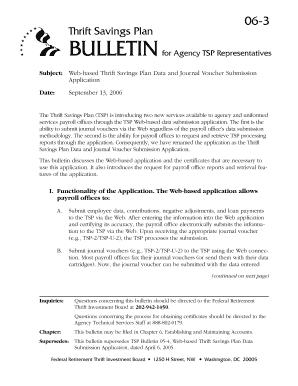
Get Bulletin 06-3 : Web-based Thrift Savings Plan Data And Journal ... - Tsp
How it works
-
Open form follow the instructions
-
Easily sign the form with your finger
-
Send filled & signed form or save
How to fill out the Bulletin 06-3: Web-based Thrift Savings Plan Data and Journal Voucher online
This guide provides a step-by-step approach for accurately completing the Bulletin 06-3: Web-based Thrift Savings Plan Data and Journal Voucher. Designed for users at all levels of experience, this comprehensive resource emphasizes clarity and inclusivity.
Follow the steps to successfully complete the form online.
- Click the ‘Get Form’ button to access the Bulletin 06-3 document and open it in your preferred editing tool.
- Begin by entering user information such as your name, payroll office number, and organization. Ensure accuracy in each input field to avoid submission issues.
- If you are requesting a new certificate, indicate this by checking the appropriate box in the action requested section. Provide a reason if you are revoking a certificate.
- Complete the subscriber’s statement by signing and dating the form to affirm your understanding and agreement with the Thrift Savings Plan policies.
- For approval, ensure that a higher-level official signs the form as required, which confirms the validity of the request.
- Attach two copies of identification that meet the specified requirements and submit the completed form to the designated address.
- After submission, follow any provided instructions for retrieving your certificate and ensure to renew it before the expiration date to maintain access.
- Finally, save your changes, and if necessary, download and print a copy of the completed form for your records.
Take action now and fill out your forms online to ensure timely processing of your Thrift Savings Plan submissions.
To change your TSP contribution in MyPay, first log into your MyPay account. Find the section for TSP contributions and follow the prompts to adjust your deductions. This feature allows you flexibility in managing your contributions, which is further outlined in Bulletin 06-3, enhancing your understanding of how to access and modify your settings.
Industry-leading security and compliance
US Legal Forms protects your data by complying with industry-specific security standards.
-
In businnes since 199725+ years providing professional legal documents.
-
Accredited businessGuarantees that a business meets BBB accreditation standards in the US and Canada.
-
Secured by BraintreeValidated Level 1 PCI DSS compliant payment gateway that accepts most major credit and debit card brands from across the globe.


