Loading
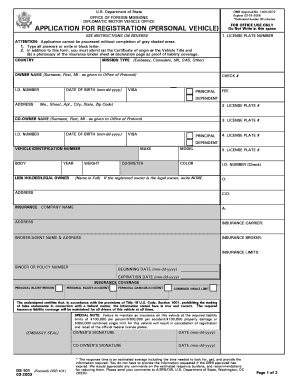
Get Dsp 101 Form
How it works
-
Open form follow the instructions
-
Easily sign the form with your finger
-
Send filled & signed form or save
How to fill out the Dsp 101 Form online
Filling out the Dsp 101 Form online can be a straightforward process if you follow the outlined steps carefully. This guide will help you navigate each section of the form with confidence and clarity.
Follow the steps to successfully complete the Dsp 101 Form.
- Click ‘Get Form’ button to obtain the form and open it in the editor.
- Begin by filling out the license plate number as required in the first section. Ensure the details are accurate and complete.
- Provide the country and mission type, selecting from options such as Embassy, Consulate, UN, OAS, or Other.
- Enter the owner’s name in the specified format: surname, first name, and middle initial as given to the Office of Protocol. Include the I.D. number and date of birth in the correct format (mm-dd-yyyy).
- Fill in the address details, ensuring accuracy for the residence — a duty address will not be accepted unless you live there.
- If applicable, complete the fields for a co-owner's name, I.D. number, and date of birth. Follow the same format as for the owner.
- Complete the vehicle information section. Include the make, model, year, weight, color, and the vehicle identification number accurately from the Certificate of Origin or Vehicle Title.
- Provide the insurance details such as company name, address, insurance limits, binder or policy number, and coverage dates. Ensure to check the specified requirements for insurance.
- Review all entered information for accuracy, especially important fields like odometer reading and vehicle identification number.
- Once completed, save any changes you have made. You can either download, print the form, or share it for further processing.
Complete your Dsp 101 Form online today to ensure your registration process is smooth and efficient.
To fill up an application form, ensure you have all relevant details at hand, such as identification and contact information. Begin with the Dsp 101 Form, which provides a structured approach to inputting data. After completing the form, take a moment to double-check your entries for any possible mistakes. Utilizing US Legal Forms can make this task easier with helpful resources available.
Industry-leading security and compliance
US Legal Forms protects your data by complying with industry-specific security standards.
-
In businnes since 199725+ years providing professional legal documents.
-
Accredited businessGuarantees that a business meets BBB accreditation standards in the US and Canada.
-
Secured by BraintreeValidated Level 1 PCI DSS compliant payment gateway that accepts most major credit and debit card brands from across the globe.


