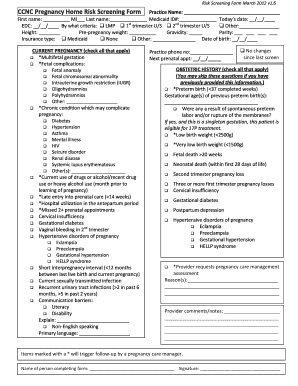
Get Obstetric Pregnancy Form
How it works
-
Open form follow the instructions
-
Easily sign the form with your finger
-
Send filled & signed form or save
How to fill out the Obstetric Pregnancy Form online
Filling out the Obstetric Pregnancy Form online can ensure that you provide essential information about your health and pregnancy. This guide will help you navigate each section of the form with clear, step-by-step instructions for a smooth completion process.
Follow the steps to complete your Obstetric Pregnancy Form online.
- Press the ‘Get Form’ button to obtain the form and open it in your preferred online editor.
- Start by entering the practice name at the top of the form. This identifies the medical practice associated with your care.
- Fill in your first name, middle initial, and last name. This personal information is essential for your medical record.
- Provide your Medicaid ID number, if applicable; otherwise, leave it blank.
- Enter today’s date, ensuring the format is clear for the office to process your form appropriately.
- Specify your estimated due date (EDC) and the criteria used to determine it, choosing from options provided such as last menstrual period (LMP) or ultrasound dates.
- Report your height and pre-pregnancy weight accurately, as this information is relevant for your maternal care.
- Indicate your gravidity (the number of times you have been pregnant) and parity (the number of births you have had).
- Select your type of insurance from the options listed, including Medicaid or other types, or indicate if you do not have insurance.
- Input your date of birth in the specified format to maintain record consistency.
- In the current pregnancy section, check all boxes that apply regarding your pregnancy status and any complications you may be experiencing.
- For obstetric history, indicate any relevant past conditions or complications. You may leave this blank if the information has been previously submitted.
- Provide the name of the person completing the form along with their signature at the end of the document, confirming the information provided is accurate.
- Once all sections are filled out, review the form for accuracy. You can then save your changes, download a copy, print it out, or share it with your care team as needed.
Complete your Obstetric Pregnancy Form online today to ensure timely and effective care for you and your baby.
The obstetric term refers to the specialized field focused on pregnancy, childbirth, and the postpartum period. It encompasses various aspects, including maternal health, fetal development, and delivery processes. Understanding obstetric terminology, especially as documented in your Obstetric Pregnancy Form, enhances communication with your healthcare team and helps ensure the best outcomes during your pregnancy.
Industry-leading security and compliance
-
In businnes since 199725+ years providing professional legal documents.
-
Accredited businessGuarantees that a business meets BBB accreditation standards in the US and Canada.
-
Secured by BraintreeValidated Level 1 PCI DSS compliant payment gateway that accepts most major credit and debit card brands from across the globe.


