Loading
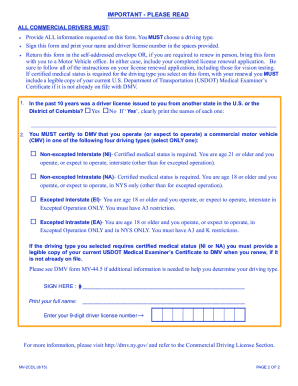
Get Mv 2cdl
How it works
-
Open form follow the instructions
-
Easily sign the form with your finger
-
Send filled & signed form or save
How to fill out the Mv 2cdl online
Filling out the Mv 2cdl form online is a straightforward process that requires attention to detail. This guide will provide you with step-by-step instructions to ensure you complete the form accurately and efficiently.
Follow the steps to successfully complete the Mv 2cdl form.
- Press the ‘Get Form’ button to access and open the Mv 2cdl form in your preferred editing tool.
- Review the first section of the form, which requires you to provide all requested information. Make sure to choose a driving type that best fits your situation. You must select only one from the options provided.
- Indicate if you have held a driver license from another state in the past 10 years by marking 'Yes' or 'No' and, if applicable, write the names of each state.
- Select your driving type from the following options: Non-excepted Interstate, Non-excepted Intrastate, Excepted Interstate, or Excepted Intrastate. Make sure you understand the medical certification requirements associated with each selection.
- If applicable, prepare to include a legible copy of your current USDOT Medical Examiner’s Certificate to the DMV when you submit your renewal. This is necessary for Non-excepted Interstate and Non-excepted Intrastate driving types.
- Sign the form in the designated area. Ensure your signature is legible and complete.
- Print your full name and enter your 9-digit driver license number in the specified fields.
- Once all sections are complete, save your changes. You may choose to download, print, or share the form as needed.
Complete your Mv 2cdl form online today for a smooth renewal process.
To apply for a driver's license online, you should start by visiting the official DMV website for your state. Ensure you have all required documents ready for submission, such as proof of identity and residence. By using the Mv 2cdl feature, you can receive step-by-step instructions tailored to your specific state, making the entire process straightforward and user-friendly.
Industry-leading security and compliance
US Legal Forms protects your data by complying with industry-specific security standards.
-
In businnes since 199725+ years providing professional legal documents.
-
Accredited businessGuarantees that a business meets BBB accreditation standards in the US and Canada.
-
Secured by BraintreeValidated Level 1 PCI DSS compliant payment gateway that accepts most major credit and debit card brands from across the globe.


