Loading
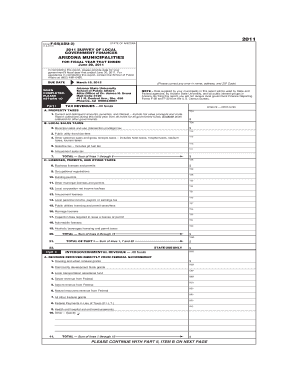
Get F 65asu 2 Fillable Form
How it works
-
Open form follow the instructions
-
Easily sign the form with your finger
-
Send filled & signed form or save
How to fill out the F 65asu 2 fillable form online
Filling out the F 65asu 2 fillable form can be a streamlined process when you follow the proper steps. This guide offers clear instructions and guidance to help users successfully complete the form online.
Follow the steps to complete the form efficiently.
- Click the ‘Get Form’ button to access the form. This will open the form in the online editor for you to begin filling it out.
- Begin with Part I, where you will report tax revenues for your municipality. Make sure to provide accurate amounts for property taxes, local sales taxes, and any other relevant categories as outlined.
- Proceed to Part II to document intergovernmental revenue. You will be required to enter revenue received directly from the federal government and from state sources.
- Continue to Part III, where you will list other revenues. This includes charges for services such as utility charges, parking fees, and ambulance services. Ensure you omit cents when reporting amounts.
- Move on to Part IV, which focuses on direct expenditures from all funds. Here, you will categorize your municipality’s expenditures by function, ensuring each entry accurately reflects actual costs incurred.
- In Part V, report personnel expenditures, which include total expenditures for salaries and wages associated with operations.
- Part VI requires you to report intergovernmental expenditures. Make sure to include any amounts paid to the state or local governments on a reimbursement basis.
- Next, fill out Part VII, which details contracted services. Report amounts paid to private entities contracted by your municipality.
- Complete Part VIII to report on debt transactions. This includes detailing outstanding debt and any long-term obligations your municipality has.
- Finally, in Part IX, report cash and investment assets at the end of the fiscal year. This involves detailing the amount of cash and market value of investments.
- Once all sections are filled out, review all entries for accuracy. After confirming your information, you can save changes, download, print, or share the completed form.
Start completing your documents online today and ensure your municipality meets the reporting requirements efficiently.
To generate a fillable PDF form, begin with a standard PDF. Use software that supports form creation to insert text fields, checkboxes, and signatures. For example, PDFgear can assist you in crafting a polished F 65asu 2 Fillable Form quickly and efficiently.
Industry-leading security and compliance
US Legal Forms protects your data by complying with industry-specific security standards.
-
In businnes since 199725+ years providing professional legal documents.
-
Accredited businessGuarantees that a business meets BBB accreditation standards in the US and Canada.
-
Secured by BraintreeValidated Level 1 PCI DSS compliant payment gateway that accepts most major credit and debit card brands from across the globe.


