Loading
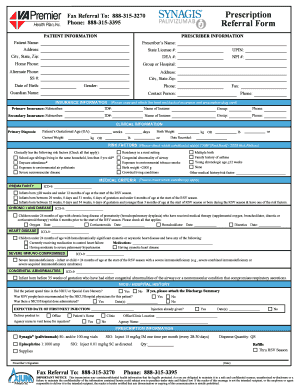
Get Enrollment Form Name
How it works
-
Open form follow the instructions
-
Easily sign the form with your finger
-
Send filled & signed form or save
How to fill out the Enrollment Form Name online
This guide is designed to assist users in completing the Enrollment Form Name online with clarity and confidence. By following these detailed steps, users can efficiently provide the necessary information to ensure their enrollment process is smooth and accurate.
Follow the steps to successfully complete the Enrollment Form Name online.
- Click ‘Get Form’ button to obtain the form and open it for completion in a digital format.
- Begin by entering the patient information in the designated fields. This includes the patient's name, date of birth, home phone number, and address, ensuring all details are accurate.
- Provide the prescriber’s information, including the prescriber’s name, state license number, DEA number, and contact information. Make sure to include group or hospital affiliations if applicable.
- Fill in the insurance information, which requires the primary and secondary insurance details. Attach copies of the front and back of the insurance cards as specified.
- In the clinical information section, enter the patient’s gestational age, primary diagnosis, and current weight, selecting the correct units of measurement.
- Identify any risk factors applicable to the patient by checking the appropriate boxes. This section will help evaluate the patient's needs comprehensively.
- Complete the medical criteria checkbox section by indicating whether conditions such as prematurity or chronic lung disease apply, and providing ICD-9 codes as required.
- If applicable, fill in the NICU/hospital history, including discharge summaries and RSV prophylaxis status, ensuring to attach any necessary documentation.
- Finally, review all entered information for accuracy. Once everything is correct, users can save changes, download, print, or share the filled-out form.
Complete your Enrollment Form Name online today for efficient processing.
Related links form
To generate a registration form, you can utilize online platforms that offer customizable form templates. Begin by defining the information you need to collect, and then choose a user-friendly design for your enrollment form name. Incorporating features like conditional questions or digital signatures can enhance the functionality of your form and ensure a smooth registration process.
Industry-leading security and compliance
US Legal Forms protects your data by complying with industry-specific security standards.
-
In businnes since 199725+ years providing professional legal documents.
-
Accredited businessGuarantees that a business meets BBB accreditation standards in the US and Canada.
-
Secured by BraintreeValidated Level 1 PCI DSS compliant payment gateway that accepts most major credit and debit card brands from across the globe.


