Loading
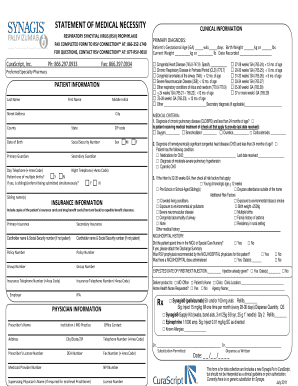
Get Curascript Form
How it works
-
Open form follow the instructions
-
Easily sign the form with your finger
-
Send filled & signed form or save
How to fill out the Curascript Form online
This guide provides clear and detailed instructions for completing the Curascript Form online. By following these steps, users can ensure their forms are filled out accurately and efficiently.
Follow the steps to complete your Curascript Form online.
- Click ‘Get Form’ button to obtain the form and open it in the editor.
- Begin with filling in your patient information. Provide the first name, middle initial, address, city, county, state, ZIP code, date of birth, social security number, and sex. Indicate the names of the primary and secondary guardians if applicable.
- In the diagnosis section, check the appropriate box for chronic pulmonary disease. Include any medical treatments currently being received, such as the last date for oxygen, bronchodilator, diuretics, or corticosteroids.
- Enter the insurance information by including copies of the patient’s insurance cards. Fill out details for primary and secondary insurance, along with cardholder names, policy numbers, group numbers, and contact numbers.
- For hemodyamic significant congenital heart disease, check the box if applicable, and provide necessary medications and the last date they were received.
- If the infant is 32-35 weeks gestation age, check the applicable risk factors.
- Fill in any additional medical history, NICU history, and information regarding RSV prophylaxis, if recommended by any healthcare provider.
- Complete the physician information, including prescriber’s name, patient’s gestational age, birth weight, and relevant contact information.
- Specify the primary diagnosis and list any secondary diagnosis if applicable.
- Finalize the prescription section, indicating the medication details, dosage, and any known allergies as required.
- Once all fields are completed, save your changes, and download the form. You can also print or share the finalized document.
Complete your Curascript Form online now to ensure prompt processing.
Yes, CuraScript operates as a distributor of specialty medications and related services. It ensures that healthcare providers and patients have access to critical treatments that meet specific medical needs. By utilizing the CuraScript Form, providers can navigate the supply chain efficiently.
Industry-leading security and compliance
US Legal Forms protects your data by complying with industry-specific security standards.
-
In businnes since 199725+ years providing professional legal documents.
-
Accredited businessGuarantees that a business meets BBB accreditation standards in the US and Canada.
-
Secured by BraintreeValidated Level 1 PCI DSS compliant payment gateway that accepts most major credit and debit card brands from across the globe.


