Loading
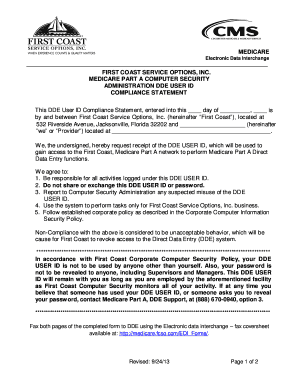
Get First Coast Medicare Dde Sign On Form
How it works
-
Open form follow the instructions
-
Easily sign the form with your finger
-
Send filled & signed form or save
How to fill out the First Coast Medicare Dde Sign On Form online
Filling out the First Coast Medicare Dde Sign On Form online is a straightforward process that enables users to request access to necessary Medicare services. This guide provides step-by-step instructions to ensure that each section of the form is completed accurately.
Follow the steps to successfully complete the form online.
- Press the ‘Get Form’ button to access the form and open it for editing.
- Complete Section 1, which requires you to provide the facility information, including the facility name, address, city, state, and ZIP code where the authorized signer is located.
- In Section 2, select the type of request you are making—options include New User ID, Reactivate ID, Change Access to Full, Terminate User ID, Remove PTAN, Add PTAN to ID, Change Access to View, or Add Florida Workload.
- Fill out Section 3 with user information. Enter the user's name, signature, existing User ID (if applicable), and a 4-digit PIN. Select the type of access required: Full, Inquiry, or Eligibility Only.
- In Section 4, indicate whether the user is located inside or outside of the United States by selecting 'No' or 'Yes'. If 'Yes', you must attach an authorization letter from CMS.
- In Section 5, provide the Medicare Part A Provider number(s) that the user needs access to, if desired.
- List the National Provider Identifier (NPI) number(s) being requested in Section 6. Attach a separate sheet if additional space is needed.
- Complete Section 7 by filling in the authorized signer’s information, and ensure that this person signs and dates the section.
- Once the form is fully completed, review for accuracy, and then save any changes. You may then download, print, or share the form as necessary.
To complete your request, ensure all fields are accurately filled out and submit the form online.
DDE in Medicare serves as a direct portal for healthcare providers to manage their claims and patient data. It ensures a smooth, electronic interaction between providers and the Medicare system. By using the First Coast Medicare DDE Sign On Form, you can seamlessly engage with DDE for efficient service and accurate information management.
Industry-leading security and compliance
US Legal Forms protects your data by complying with industry-specific security standards.
-
In businnes since 199725+ years providing professional legal documents.
-
Accredited businessGuarantees that a business meets BBB accreditation standards in the US and Canada.
-
Secured by BraintreeValidated Level 1 PCI DSS compliant payment gateway that accepts most major credit and debit card brands from across the globe.


