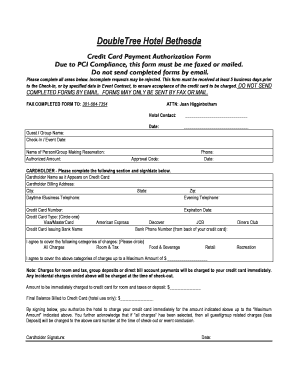
Get Doubletree Credit Card Authorization Form Phoenix Az
How it works
-
Open form follow the instructions
-
Easily sign the form with your finger
-
Send filled & signed form or save
How to fill out the Doubletree Credit Card Authorization Form Phoenix Az online
Filling out the Doubletree Credit Card Authorization Form online is a straightforward process that ensures your reservations are secured with the appropriate payment information. This guide provides detailed instructions on completing each section of the form accurately.
Follow the steps to fill out the form correctly and efficiently.
- Click ‘Get Form’ button to obtain the form and open it in your preferred editing tool.
- Enter the date for your request in the designated section.
- Provide the guest or group name associated with the reservation.
- Fill in the check-in or event date, ensuring it matches the reservation details.
- Specify the name of the person or group making the reservation for clarity.
- Indicate the authorized amount that can be charged to the credit card.
- Obtain and enter the approval code if applicable.
- Complete the cardholder section by entering their name as it appears on the credit card.
- Fill in the cardholder’s billing address, ensuring that all fields (city, state, and zip) are complete.
- Provide the daytime or business telephone number for contact.
- Enter the credit card number and select the credit card type from the given options.
- List the name of the credit card issuing bank and its phone number.
- Complete the expiration date of the credit card.
- Circle the categories of charges that the cardholder agrees to cover, adding a maximum amount if applicable.
- Enter the amount that will be immediately charged for room and taxes or a deposit.
- By signing in the indicated area, authorize the hotel to charge the credit card for the specified amounts.
- Ensure to date the signature for confirmation.
Complete your documents with confidence and secure your reservations online.
To write an authorization letter for a credit card, start by addressing the hotel or relevant authority. Clearly state your intention to authorize someone to use your credit card for specific charges, and include your full name, credit card information, and the details of the person you authorize. Using the Doubletree Credit Card Authorization Form Phoenix Az can simplify this process and ensure all necessary information is included.
Industry-leading security and compliance
-
In businnes since 199725+ years providing professional legal documents.
-
Accredited businessGuarantees that a business meets BBB accreditation standards in the US and Canada.
-
Secured by BraintreeValidated Level 1 PCI DSS compliant payment gateway that accepts most major credit and debit card brands from across the globe.


