Loading
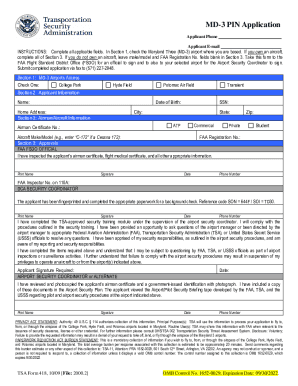
Get Three Pin Application Form
How it works
-
Open form follow the instructions
-
Easily sign the form with your finger
-
Send filled & signed form or save
How to fill out the Three Pin Application Form online
The Three Pin Application Form is an essential document for accessing security clearance to operate in select Maryland airports. This guide provides a clear, step-by-step approach to help you fill out the form accurately and efficiently.
Follow the steps to complete the form accurately.
- Press the ‘Get Form’ button to obtain the application form and open it in your preferred editor.
- In Section 1, select the Maryland Three (MD-3) airport that corresponds to your base by checking the appropriate box next to the airport name.
- In Section 2, provide your details in the Applicant Information section. This includes entering your name, date of birth, and home address in the designated fields.
- Proceed to Section 3, where you need to enter your airman and aircraft information. If you own an aircraft, fill in the make/model and FAA registration number. If not, leave these fields blank.
- In Section 3: Approvals, have an FAA Flight Standard District Office official review your airman certificate and flight medical certificate. They will need to sign and provide their details in the fields provided.
- Next, the Airport Security Coordinator must sign off, confirming that you have completed the required security procedures. This section will also require printing and signing the necessary line.
- Review all entered information to ensure accuracy and completeness. Make any necessary adjustments.
- Once you have verified that all information is correct, save your changes. You may also download the completed form, print it for physical submission, or share it as needed.
Complete your Three Pin Application Form online today to secure your access to Maryland airports.
To receive your arc defender PIN, start by filling out the Three Pin Application Form on US Legal Forms. This form provides a clear pathway for submitting your information accurately and quickly. After you send in the completed form, expect your PIN to arrive via your email. This efficient process helps you maintain protection for your digital assets.
Industry-leading security and compliance
US Legal Forms protects your data by complying with industry-specific security standards.
-
In businnes since 199725+ years providing professional legal documents.
-
Accredited businessGuarantees that a business meets BBB accreditation standards in the US and Canada.
-
Secured by BraintreeValidated Level 1 PCI DSS compliant payment gateway that accepts most major credit and debit card brands from across the globe.


