Loading
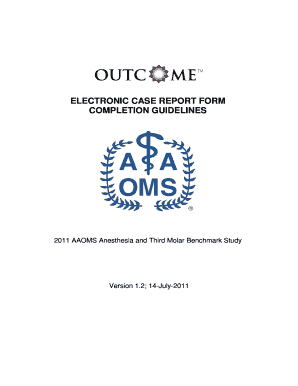
Get Ecrf Completion Guidelines
How it works
-
Open form follow the instructions
-
Easily sign the form with your finger
-
Send filled & signed form or save
How to fill out the ECRF Completion Guidelines online
This guide provides clear and comprehensive instructions for completing the Electronic Case Report Form (eCRF) Completion Guidelines online. It is designed to assist users in accurately filling out the necessary fields and sections to ensure effective data management.
Follow the steps to successfully complete the eCRF form online.
- Press the ‘Get Form’ button to access the eCRF Completion Guidelines and open it in the designated editor.
- Review the general guidelines for using the form, including the requirements for username and password to log in. Ensure that the necessary information is ready to facilitate log-in.
- Fill out the patient data section, starting with the patient's name, medical record number, date of birth, and other demographics as specified.
- Provide detailed patient history. This includes selecting the appropriate ASA class and documenting any chronic conditions by checking the applicable boxes. If a condition falls outside those listed, use the 'Other' field to specify.
- Complete the procedure information tab, specifying the type of anesthesia used, and any medications administered. Select from the options provided, ensuring that all required fields are filled.
- In the Recovery Info / Complications tab, indicate the time anesthesia started and ended. Also, document any complications experienced by the patient during recovery.
- For third molar extraction information, accurately identify which molars were extracted and specify any complications or follow-up information.
- Ensure that all sections are complete by reviewing error messages if any. Resolve any critical or error messages before saving.
- At the end of the form, choose to save your work as ‘Complete’ or ‘Incomplete’ based on whether all critical information has been populated. If saved as complete, you will be prompted to provide an electronic signature.
- After completing all sections, you can save changes, download a copy, print the form, or share it as needed.
Start filling out your eCRF Completion Guidelines online now for accurate and efficient data management.
ECRF guidelines refer to the protocols and standards governing the creation and use of electronic Case Report Forms in clinical trials. They include instructions on design, data entry, quality control, and regulatory compliance. To ensure your team follows best practices, familiarize yourself with these Ecrf Completion Guidelines.
Industry-leading security and compliance
US Legal Forms protects your data by complying with industry-specific security standards.
-
In businnes since 199725+ years providing professional legal documents.
-
Accredited businessGuarantees that a business meets BBB accreditation standards in the US and Canada.
-
Secured by BraintreeValidated Level 1 PCI DSS compliant payment gateway that accepts most major credit and debit card brands from across the globe.


