Loading
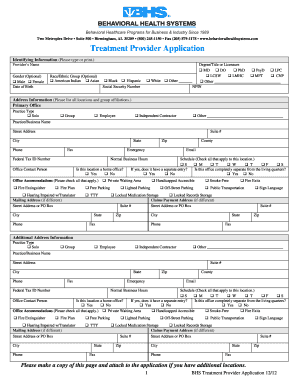
Get Treatment Provider Application - Behavioral Health Systems , Inc.
How it works
-
Open form follow the instructions
-
Easily sign the form with your finger
-
Send filled & signed form or save
How to fill out the Treatment Provider Application - Behavioral Health Systems, Inc. online
This guide provides a comprehensive and user-friendly approach to completing the Treatment Provider Application for Behavioral Health Systems, Inc. Users can navigate through each section of the application with confidence and clarity, ensuring all necessary information is accurately provided.
Follow the steps to successfully complete your application online.
- Click ‘Get Form’ button to obtain the form and open it in the corresponding editor.
- Begin with the Identifying Information section. Enter the provider’s full name as it appears on professional documents. The gender field is optional; select from the provided options if desired. Fill in the date of birth accurately and specify the race/ethnic group if comfortable, noting that this information is also optional.
- Provide the social security number, degree title, or licensure. Check the appropriate box for your credentials, selecting from MD, DO, PhD, PsyD, LPC, LCSW, LMHC, MFT, or CNP. Include the NPIN if applicable.
- In the Address Information section, list all office locations along with relevant details. Specify the primary office type (solo, group, etc.) and include the practice/business name, address, phone, fax, and emergency contact info. If this location is a home office, indicate 'Yes' or 'No'.
- Complete the Office Accommodations section by checking all applicable options. These may include fire safety measures, accessibility features, and transportation options.
- Fill out the Medical Education/Professional Degree/Other Training section. For each training type, specify the degree or specialty, the name of the institution, city/state, and completion date.
- Document your Work History in the specified area and ensure to attach a CV, detailing employment dates and providing reasons for any gaps greater than six months.
- In the References section, provide the names, addresses, and phone numbers of three professional references not affiliated with your practice.
- To complete the License History section, list all relevant licenses held over the past ten years, including their types and states, along with issuance and expiration dates.
- For the Specialty Certifications area, indicate if you are board certified and list any credentials, being sure to attach proof of certification.
- Provide Insurance Information by attaching current insurance certificates that detail coverage amounts and effective dates, making sure to include professional liability and general liability insurances.
- Fill in the sections regarding hospital privileges, additional language skills, specialty services, practice information, availability, and any mandatory questionnaires as outlined.
- Review all sections for accuracy and completeness. Once complete, you may save, download, print, or share the filled application as per your preference.
Take the next step in your professional journey by completing the Treatment Provider Application online today.
Industry-leading security and compliance
US Legal Forms protects your data by complying with industry-specific security standards.
-
In businnes since 199725+ years providing professional legal documents.
-
Accredited businessGuarantees that a business meets BBB accreditation standards in the US and Canada.
-
Secured by BraintreeValidated Level 1 PCI DSS compliant payment gateway that accepts most major credit and debit card brands from across the globe.


