Loading
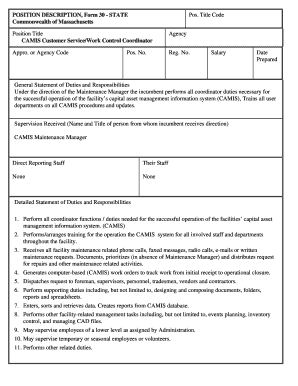
Get Job Description Form
How it works
-
Open form follow the instructions
-
Easily sign the form with your finger
-
Send filled & signed form or save
How to fill out the Job Description Form online
Filling out the Job Description Form online is an essential task for accurately documenting position responsibilities and qualifications. This guide will take you through the process step-by-step, ensuring you provide all necessary information clearly and effectively.
Follow the steps to complete the Job Description Form online:
- Click ‘Get Form’ button to obtain the Job Description Form and open it in your online editor.
- Begin with the 'Position Title' field. Enter the official title of the position as accurately as possible.
- Next, move to 'Agency' and input the name of the agency or department relevant to the job.
- In the 'Appro. or Agency Code' section, provide the designated code for your agency if applicable.
- Fill in the 'Reg. No.' and 'Pos. No.' fields with the corresponding registration and position numbers, which help identify the job within the agency.
- Specify the 'Salary' range for the position, providing a clear picture of the compensation.
- Set the 'Date Prepared' to reflect when the form is being completed.
- In the 'General Statement of Duties and Responsibilities', summarize the primary responsibilities of the position in a concise manner.
- Proceed to the 'Detailed Statement of Duties and Responsibilities'. List each key function of the role in clear, numbered points to improve readability.
- Next, address the 'Qualifications required at hire'. Clearly list the knowledge, skills, and abilities necessary for the role.
- Following that, provide any 'Qualifications acquired on the job', which highlight skills developed post-hire.
- Complete the 'Minimum Entrance Requirements' by stating the necessary experience or education required for applicants.
- For the 'License and/or Certification Requirements', indicate if there are any specific certifications required for the position.
- Finally, ensure to add the necessary signatures in the designated sections. Include the signature of the appointing authority, the date, and initials of relevant personnel.
- Once all fields are completed, save your changes, and utilize the options to download, print, or share the Job Description Form as needed.
Complete your Job Description Form online today for a smooth and efficient process.
A job description should be formatted clearly, starting with a job title followed by sections for responsibilities, qualifications, and other pertinent details. Using bullet points can help highlight key information, making it easier for candidates to understand the requirements. A well-organized job description form enhances clarity and attracts suitable applicants.
Industry-leading security and compliance
US Legal Forms protects your data by complying with industry-specific security standards.
-
In businnes since 199725+ years providing professional legal documents.
-
Accredited businessGuarantees that a business meets BBB accreditation standards in the US and Canada.
-
Secured by BraintreeValidated Level 1 PCI DSS compliant payment gateway that accepts most major credit and debit card brands from across the globe.


