Loading
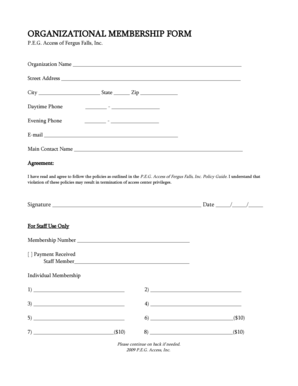
Get Organizational Membership Forms
How it works
-
Open form follow the instructions
-
Easily sign the form with your finger
-
Send filled & signed form or save
How to fill out the Organizational Membership Forms online
Filling out the Organizational Membership Form is an essential step for securing your membership with P.E.G. Access of Fergus Falls, Inc. This guide provides clear instructions to help you complete the form accurately and efficiently.
Follow the steps to successfully complete the form online.
- Click ‘Get Form’ button to access the form and open it in your preferred editor.
- Begin by entering your organization's name in the designated field. Ensure the name is spelled correctly, as this will be used for official documentation.
- Next, provide the complete street address of your organization, including any suite or office numbers that may apply.
- In the city field, input the name of the city where your organization is located, followed by the appropriate state abbreviation and the zip code.
- Fill in the daytime phone number, separating the area code from the rest of the number with a hyphen. Additionally, provide an evening phone number if available.
- Enter the email address for the primary point of contact. This will be used for any correspondence related to your membership.
- In the main contact name section, write the full name of the individual representing your organization.
- Read the agreement regarding the policies outlined in the P.E.G. Access of Fergus Falls, Inc. Policy Guide. Confirm your understanding and compliance by signing the form in the designated area.
- Indicate the date of signing the form in the provided date field.
- For staff use only, be aware that fields for membership number and payment verification will be filled in once your form is processed.
- If individual memberships apply, list the names of individuals in the spaces provided and ensure you include the respective amounts as needed.
- Once all sections are completed, review your entries to ensure accuracy, then save changes, download, print, or share the form as required.
Start completing your Membership Form online today to secure your organization's membership.
A membership application form is a specific type of document that individuals complete to join an organization. This form typically collects personal details and may ask for information regarding the applicant's interest in the organization. Utilizing Organizational Membership Forms can streamline this process, providing clear guidelines and enhancing applicant experience, ensuring no important details are missed.
Industry-leading security and compliance
US Legal Forms protects your data by complying with industry-specific security standards.
-
In businnes since 199725+ years providing professional legal documents.
-
Accredited businessGuarantees that a business meets BBB accreditation standards in the US and Canada.
-
Secured by BraintreeValidated Level 1 PCI DSS compliant payment gateway that accepts most major credit and debit card brands from across the globe.


