Loading
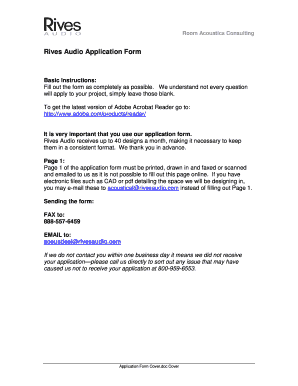
Get Rives Audio
How it works
-
Open form follow the instructions
-
Easily sign the form with your finger
-
Send filled & signed form or save
How to fill out the Rives Audio application form online
This guide provides a comprehensive overview and step-by-step instructions for filling out the Rives Audio application form. Follow these instructions to ensure that your submission is complete and assists in providing accurate acoustical consulting services.
Follow the steps to successfully complete the Rives Audio application form.
- Click the ‘Get Form’ button to access the application form and begin the filling-out process.
- Print Page 1 of the application form, as it must be filled out manually. If you have electronic files like CAD or PDF detailing the space, these can be emailed separately.
- On Page 1, draw the layout of your room as accurately as possible, including door and window placements, using the provided grid. Ensure to label each window and door appropriately.
- Provide detailed information regarding the types of walls, floors, and ceilings in your room, noting any special features or treatments.
- Detail your furniture layout on the form, numbering each item and providing necessary information about their materials and dimensions in the designated table.
- Indicate the location and specifications of your speakers, ensuring to fill out any required data fields about their brand and dimensions.
- Complete the optional survey section to help tailor the consultation to your needs. Circle the most applicable choices and add comments if needed.
- Provide your contact information in the designated fields, ensuring that all information is clear and correct for any follow-up communications.
- Fax the completed form to 888-557-6459 or email to acoustical@rivesaudio.com. Ensure to retain a copy for your records.
- If necessary, follow up with Rives Audio at 800-959-6553 if you do not receive a confirmation within one business day of submission.
Complete your Rives Audio application form online today for tailored acoustical consulting.
To get audio bitrate, first determine the format of your audio file, as different formats have varying bitrate options. Rives Audio helps you understand the necessary bitrates for quality audio output, ensuring you choose the best settings for your needs. You can adjust your audio settings in software tools for optimal results.
Industry-leading security and compliance
US Legal Forms protects your data by complying with industry-specific security standards.
-
In businnes since 199725+ years providing professional legal documents.
-
Accredited businessGuarantees that a business meets BBB accreditation standards in the US and Canada.
-
Secured by BraintreeValidated Level 1 PCI DSS compliant payment gateway that accepts most major credit and debit card brands from across the globe.


