Loading
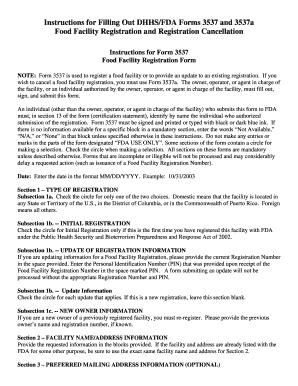
Get Form Fda 3537
How it works
-
Open form follow the instructions
-
Easily sign the form with your finger
-
Send filled & signed form or save
How to fill out the Form Fda 3537 online
Filling out Form Fda 3537 is an essential step for registering a food facility or updating existing registration information. This guide provides a clear and structured approach to assist users in completing the form online efficiently and accurately.
Follow the steps to fill out the Form Fda 3537
- Press the ‘Get Form’ button to access the form and open it in your online editor.
- Enter the date in the format MM/DD/YYYY. For example, use '10/31/2003' for October 31, 2003.
- In Section 1, select the type of registration. Choose 'Domestic' if the facility is based in any State or Territory of the U.S., or 'Foreign' otherwise. This section also permits you to indicate if this is an 'Initial Registration' or an 'Update of Registration Information' by checking the appropriate circles.
- Provide the facility's name and address in Section 2. Ensure that the information is consistent with existing listings with the FDA.
- In Section 3, you may optionally provide a preferred mailing address if different from the facility address.
- If applicable, complete Section 4 with the parent company name and address. Only fill out this section if it differs from what you entered in Sections 2 and 3.
- Domestic facilities need to provide emergency contact information in Section 5, including at least one phone number. For foreign facilities, the U.S. agent will be your emergency contact unless you provide different details.
- Enter any trade names your facility uses in Section 6. If your facility has no additional trade names, write 'None'.
- Foreign facilities must complete Section 7 to identify their U.S. agent, including a phone number for emergency contact.
- Section 11a requires you to check all applicable product categories of food for human consumption that your facility handles. If applicable, Section 11b allows you to specify categories for animal consumption.
- Fill out Section 12 with the contact information of the owner, operator, or agent in charge. If this information is the same as in a previous section, you can simply check the corresponding circle.
- Complete Section 13, the certification statement, ensuring it is signed appropriately in black or dark blue ink. You must identify the submitter and, if necessary, include the information of the authorized individual.
- Once all sections are completed accurately, you can save your changes, download, print, or share the form as needed.
Complete your Form Fda 3537 online to ensure your food facility is registered or updated correctly.
Submitting documents to the FDA can be done through electronic means or by physical mail. It is essential to follow the specific formatting and submission requirements outlined by the FDA. Utilizing Form Fda 3537 can help you present your documents in a way that complies with FDA standards.
Industry-leading security and compliance
US Legal Forms protects your data by complying with industry-specific security standards.
-
In businnes since 199725+ years providing professional legal documents.
-
Accredited businessGuarantees that a business meets BBB accreditation standards in the US and Canada.
-
Secured by BraintreeValidated Level 1 PCI DSS compliant payment gateway that accepts most major credit and debit card brands from across the globe.


