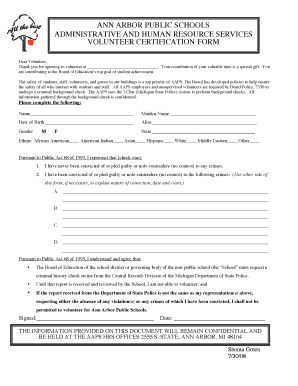
Get Background Check Form
How it works
-
Open form follow the instructions
-
Easily sign the form with your finger
-
Send filled & signed form or save
How to fill out the Background Check Form online
Completing the Background Check Form online is a crucial step for anyone wishing to volunteer at Ann Arbor Public Schools. This guide will provide you with straightforward instructions to help you accurately fill out the form and ensure a smooth background check process.
Follow the steps to complete your Background Check Form online.
- Click ‘Get Form’ button to obtain the form and open it in your preferred editor.
- Provide your full name in the designated field. This should include your first name, middle name (if applicable), and last name.
- If applicable, enter your maiden name in the appropriate section. This helps ensure that your background check can be thoroughly conducted.
- In the date of birth field, input your birthdate in the format requested, as it is essential for the background check.
- List any aliases you may have used. This includes any other names that have been associated with you.
- Indicate your state of residence in the related section. This is important for local background checks.
- Choose your gender by marking the corresponding option – either Male or Female.
- Select your ethnicity from the provided options. Please select the one that best represents you.
- Pursuant to Public Act 68 of 1993, please indicate whether you have been convicted of or pled guilty to any crimes by checking the appropriate box.
- If you have had any convictions, use the space provided to give details on each conviction, including nature, date, and court.
- Read and acknowledge the statements regarding the background check process by ensuring that you understand the implications of the check.
- Finally, sign and date the form to confirm that the information provided is accurate and complete.
- After filling out the form, make sure to save your changes, download a copy for your records, and print the form if required.
Complete your Background Check Form online today and contribute to ensuring a safe environment for all.
You can obtain an official background check through several channels, including state government agencies, local law enforcement, or authorized online services. To ensure accuracy and reliability, consider using established platforms like uslegalforms, where you can easily fill out and file your background check form online. This method typically saves time and provides a professionally formatted document that meets official requirements.
Industry-leading security and compliance
-
In businnes since 199725+ years providing professional legal documents.
-
Accredited businessGuarantees that a business meets BBB accreditation standards in the US and Canada.
-
Secured by BraintreeValidated Level 1 PCI DSS compliant payment gateway that accepts most major credit and debit card brands from across the globe.


