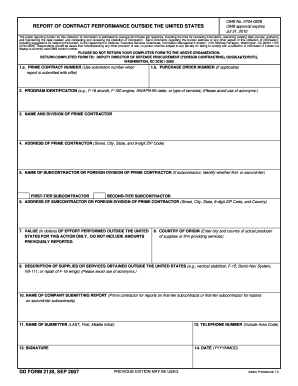
Get What Is A Dod Form 2139
How it works
-
Open form follow the instructions
-
Easily sign the form with your finger
-
Send filled & signed form or save
How to fill out the What Is A Dod Form 2139 online
Filling out the Dod Form 2139, also known as the report of contract performance outside the United States, is a crucial process for contractors involved in international contracts. This guide provides clear, step-by-step instructions to assist users in completing the form accurately and efficiently online.
Follow the steps to complete the Dod Form 2139 online
- Click ‘Get Form’ button to obtain the form and open it in your preferred digital editor.
- In section 1.a, enter the prime contract number, utilizing the solicitation number if applicable.
- In section 1.b, if relevant, input the purchase order number.
- For section 2, provide a comprehensive program identification, clearly naming the relevant program without using acronyms.
- In section 3, include the name and division of the prime contractor.
- For section 4, fill in the address of the prime contractor, ensuring to include the street, city, state, and 9-digit ZIP code.
- In section 5, specify the name of the subcontractor or the foreign division of the prime contractor, and indicate whether they are a first-tier or second-tier subcontractor.
- For section 6, enter the address of the subcontractor or foreign division, including street, city, state, 9-digit ZIP code, and country.
- In section 7, document the value of effort performed outside the United States for this action only, avoiding previously reported amounts.
- For section 8, state the country of origin, including the city and country of the actual producer of supplies or the firm providing services.
- In section 9, describe the supplies or services obtained outside the United States, again avoiding acronyms.
- In section 10, provide the name of the company submitting the report, which may be the prime contractor for first-tier subcontracts.
- For section 11, enter the name of the submitter, including last name, first name, and middle initial.
- In section 12, input the telephone number, including the area code.
- In section 13, add the submitter's signature.
- Finally, in section 14, document the date in the format YYYYMMDD.
- After completing all sections, users can save changes, download, print, or share the completed form accordingly.
Start filling out your Dod Form 2139 online today to ensure efficient processing!
Test and evaluation (T&E) in the DoD involves assessing the performance and capabilities of systems before deployment. This process ensures that all equipment and technologies meet defense standards and requirements. Proper documentation is key to maintaining accountability in the T&E process. For accessing the necessary forms, consider visiting US Legal Forms for reliable solutions.
Industry-leading security and compliance
-
In businnes since 199725+ years providing professional legal documents.
-
Accredited businessGuarantees that a business meets BBB accreditation standards in the US and Canada.
-
Secured by BraintreeValidated Level 1 PCI DSS compliant payment gateway that accepts most major credit and debit card brands from across the globe.


