Loading
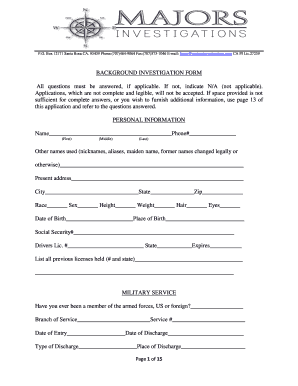
Get Background Check Intake Form - Majors Investigations
How it works
-
Open form follow the instructions
-
Easily sign the form with your finger
-
Send filled & signed form or save
How to fill out the Background Check Intake Form - Majors Investigations online
Filling out the Background Check Intake Form is an important step towards completing your application with Majors Investigations. This guide provides you with clear, step-by-step instructions to help you navigate the online form effectively.
Follow the steps to accurately complete the form online:
- Click ‘Get Form’ button to access and open the Background Check Intake Form in your preferred online editor.
- Begin with the personal information section. Fill in your first, middle, and last names as well as any other names you have used, such as nicknames or aliases.
- Provide your current address including the city, state, and zip code. Make sure to include your race, sex, height, weight, hair and eye color, date of birth, and place of birth in the respective fields.
- Enter your social security number, driver's license number (if applicable), and the state it was issued along with its expiration date.
- If you have any previous licenses, list them in the designated area, specifying the number and state.
- In the military service section, indicate if you have served in the armed forces. If yes, provide details regarding the branch of service, service number, entry and discharge dates, type of discharge, and any disciplinary actions.
- Complete the family data section by indicating your current marital status and providing information about your spouse or significant other, if applicable.
- List all family members living with you, including parents, in-laws, siblings, and their relevant details such as names, ages, and relationships.
- Provide your address history for the past ten years, including addresses from any military service.
- In the employment section, list your jobs for the past ten years, starting with your current employer. Include the name of the employer, address, supervisor’s name, position held, salary, and reason for leaving.
- Answer questions regarding any disciplinary actions you may have received during your employment.
- In the legal history section, answer questions about arrests, detentions, bail, and drug use honestly.
- Complete the financial statement section, disclosing your current financial obligations and any past bankruptcy or judgments.
- Provide education details by listing all schools attended along with relevant course information and degrees earned.
- List three personal references who are not related to you and who have known you for at least four years, including their contact information.
- If additional information is needed, utilize the additional information sheet, indicating the question referenced.
- Review all provided information to ensure accuracy before signing the form at the end, certifying that all information provided is truthful and complete.
- Once completed, you can save your changes, download, print, or share the form as necessary.
Complete your Background Check Intake Form online today to move forward with your application!
Several factors can trigger a red flag during a background check, such as discrepancies in employment history, criminal records, or unexplained employment gaps. These factors can raise concerns about a candidate's reliability and integrity. By using the Background Check Intake Form - Majors Investigations, organizations can mitigate risks by ensuring comprehensive and accurate information is collected.
Industry-leading security and compliance
US Legal Forms protects your data by complying with industry-specific security standards.
-
In businnes since 199725+ years providing professional legal documents.
-
Accredited businessGuarantees that a business meets BBB accreditation standards in the US and Canada.
-
Secured by BraintreeValidated Level 1 PCI DSS compliant payment gateway that accepts most major credit and debit card brands from across the globe.


